
Aeon Labs
Z-Wave Multisensor
SKU: AEOEZW074

Quickstart
This is a
S This device is a Z-Wave Sensor. Single click the little button behind the battery cover to include or exclude the device. Clicking the little button behind the battery cover will wake up the device and keep it awake.
Important safety information
Please read this manual carefully. Failure to follow the recommendations in this manual may be dangerous or may violate the law. The manufacturer, importer, distributor and seller shall not be liable for any loss or damage resulting from failure to comply with the instructions in this manual or any other material. Use this equipment only for its intended purpose. Follow the disposal instructions. Do not dispose of electronic equipment or batteries in a fire or near open heat sources.Product Description
The Aeon Labs Multisensor is a USB or battery-powered Z-Wave motion sensor, temperature sensor, humidity sensor and lightness sensor in one package. The sensor will send radio signals up to 6 associated Z-Wave devices within its own Z-Wave network when the sensor detects IR changes in front of its viewing window. The Aeon Labs Multisensor complies with the IP42 standard so it can be used outdoors. By adjusting the sensitivity of the sensor you can avoid the triggering due to small animals like dogs or cats. The Aeon Labs Multi Sensor is delivered with a swivelling Back-Mount Arm for wall mount and a Back-Mount Plate for ceiling mount.
This device support secure communication when included by a controller that also supports secure communication. The device will then send all commands as secure commands unless the receiving device can not accept them. Then the command is send the normal way automatically.
Installation
1. Release the Multisensor from the mounting by rotating it counterclockwise (sign: "Lock"/ "Unlock")
2. Put the 4 AAA batteries in the battery compartment.
3. The sensor can be mounted as follows:
(a) For wall mount use the screws with the swivelling Back-Mount Arm. Further fix the sensor with Back-Mount Plate like shown in the picture.
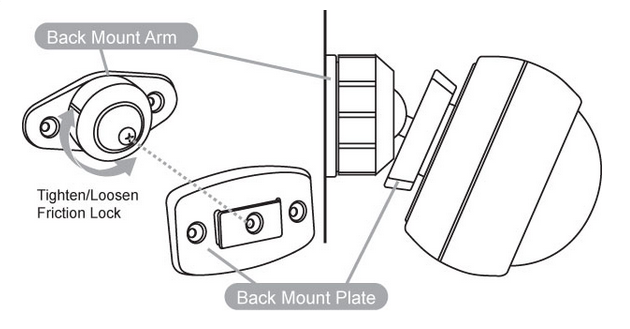
Important: The Multisensor should be mounted with the Temperature/Humidity Sensor facing downwards and positioned on the bottom of the unit to protect it from snow and rain.
(b) For ceiling mount use the screws with the Back-Mount Plate.
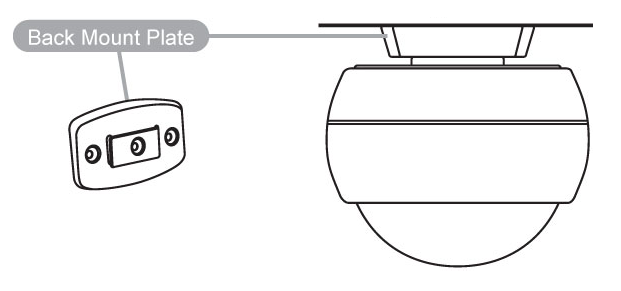
4. Mount the Multisensor on the Mount Plate by rotating it clockwise to the "Lock" sign.
The next pictures are showing the effective motion sensor range for ceiling and wall mounting.
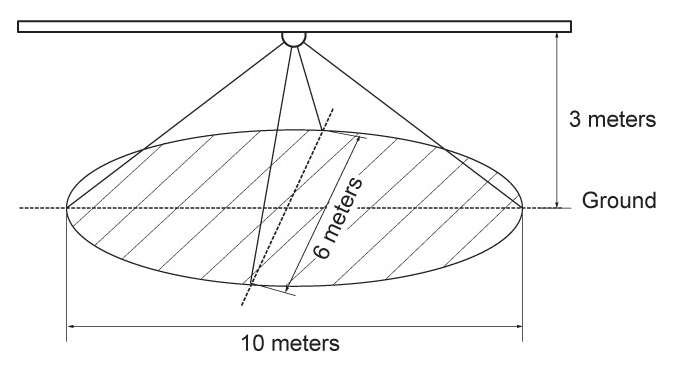
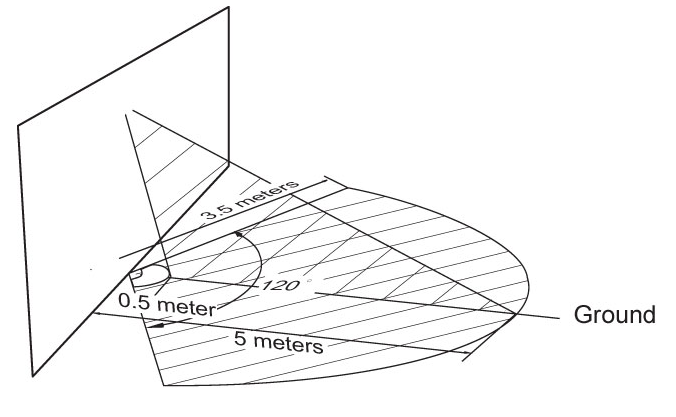
Product Usage
The Multisensor reports the temperature, humidity and lightness by request to a Z-Wave gateway or controller. The sensor will send radio signals up to 6 associated Z-Wave devices within its own Z-Wave network.
The sensitivity of the motion detector can be manually adjusted via the Sensitivity Knob at the battery cover. To increase the sensitivity rotate the Knob clockwise, to decrease it rotate it counterclockwise.
| Reset to factory default | XXXResetDescription |
| Inclusion | Make sure that your Z-Wave Controller is in the Inclusion-/Exclusion-Mode. Click the little button behind the battery to confirm the process. A successful Inclusion/Exclusion lights up the sensor LED for a few seconds. |
| Exclusion | Make sure that your Z-Wave Controller is in the Inclusion-/Exclusion-Mode. Click the little button behind the battery to confirm the process. A successful Inclusion/Exclusion lights up the sensor LED for a few seconds. |
| NIF | A single click on the little button behind the battery sends a Node Information Frame. |
| Wakeup | A single click on the little button behind the battery will wake up the device and keep it awake. |
| Protection | XXXProtection |
| FirmwareUpdate | XXXFirmwareUpdate |
| SetAssociation | XXXSetAssociation |
Association Groups:
| Group Number | Maximum Nodes | Description |
|---|---|---|
| 1 | 5 | Devices to be switched on upon motion deteced and off after a timeout (on time) |
Configuration Parameters
Parameter 2: Wake up 10 minutes when batteries are inserted
Stay awake for 10 minutes after batteries are inserted Size: 1 Byte, Default Value: 0
| Setting | Description |
|---|---|
| 0 | No |
| 1 | Yes |
Parameter 3: On time
How long should the device associated to multi senor keep state On before sending it Off command (if the value is bigger than 255, the value would be rounded to next integer in minutes) Size: 2 Byte, Default Value: 240
| Setting | Description |
|---|---|
| 1 - 15300 | seconds |
Parameter 4: Enable motion sensor
Size: 1 Byte, Default Value: 1
| Setting | Description |
|---|---|
| 0 | Disabled |
| 1 | Enabled |
Parameter 5: Sent ComandClasses
Size: 1 Byte, Default Value: 1
| Setting | Description |
|---|---|
| 1 | send Basic Set CC. |
| 2 | send Sensor Binary Report CC. |
Parameter 40: Enable/disable the selective reporting
Enable/disable the selective reporting only when measurements reach a certain threshold or percentage set in 41â€44 below. Size: 1 Byte, Default Value: 0
| Setting | Description |
|---|---|
| 0 | disable |
| 1 | enable |
Parameter 41: Threshold change in temperature to induce an automatic report.
Size: 2 Byte, Default Value: 256
| Setting | Description |
|---|---|
| 1 - 65025 | When the unit is Celsius, threshold=Value and when the unit is Fahrenheit, threshold=Value*1.8. The accuracy is 0.1. |
Parameter 42: Threshold change in humidity to induce an automatic report.
Size: 2 Byte, Default Value: 5
| Setting | Description |
|---|---|
| 0 - 1000 | RH - the accuracy is 0.1. |
Parameter 43: Threshold change in luminance to induce an automatic report.
Size: 2 Byte, Default Value: 100
| Setting | Description |
|---|---|
| 1 - 65025 | in LUX |
Parameter 44: Threshold change in battery level to induce an automatic report.
Size: 2 Byte, Default Value: 10
| Setting | Description |
|---|---|
| 1 - 100 | in % |
Parameter 46: Alarm report
1.Enable/disable to send the alarm report of low temperature(<â€15℃) 2. Value=1, enable (The MultiSensor will report the Multi Level Temperature CC with the value=0xFFFF to controller if the current temperature is less than †15℃). Note: The battery activity will be reduced at low temperatures (â€15 degrees Celsius and below), which will lead to the product may not work normally. It is recommended to use USB power at low temperatures Size: 1 Byte, Default Value: 0
| Setting | Description |
|---|---|
| 0 | disable |
| 1 | enable |
Parameter 101: Send unsolicited reports periodicaly. Interval group 1
Which reports need to send automatically in timing intervals for group 1 Size: 4 Byte, Default Value: 225
| Setting | Description |
|---|---|
| 1 | Battery report |
| 32 | Temperature |
| 64 | Humidity |
| 128 | Luminosity |
Parameter 111: Unsolicitate reports interval for timing groups 1
Interval to send out reports to timing group 1 Size: 4 Byte, Default Value: 1800
| Setting | Description |
|---|---|
| 1 - 4294967295 | seconds |
Parameter 252: Enable/disable Configuration Locked
Size: 1 Byte, Default Value: 0
| Setting | Description |
|---|---|
| 0 | diable |
| 1 | enable |
Parameter 255: Reset to factor default
Size: 4 Byte, Default Value: 0
| Setting | Description |
|---|---|
| 1 | Reset to factory default setting |
| 1431655765 | Reset to factory default setting and removed from the z†wave network |
Technical Data
| Dimensions | 72x72x65 mm |
| Weight | 80 gr |
| Hardware Platform | ZM5202 |
| EAN | 1220000012684 |
| IP Class | IP 43 |
| Voltage | USB DC 5V |
| Battery Type | 4 * AAA |
| Device Type | Routing Multilevel Sensor |
| Generic Device Class | Multilevel Sensor |
| Specific Device Class | Routing Multilevel Sensor |
| Firmware Version | 01.12 |
| Z-Wave Version | 03.1c |
| Certification ID | ZC10-14120004 |
| Z-Wave Product Id | 0086.0002.0005 |
| Frequency | Europe - 868,4 Mhz |
| Maximum transmission power | 5 mW |