
Aeon Labs
Inline Smart Energy Switch
SKU: AEO_SES3_EU



Quickstart
This is a
A This is a Z-Wave actuator. Inclusion and Exclusion are confirmed by a single click on the button.
If the Aeon Labs Inline Smart Energy Switch is not included into any Z-Wave network,
the LED will be blinking continually.The device supports secure communication.
Important safety information
Please read this manual carefully. Failure to follow the recommendations in this manual may be dangerous or may violate the law. The manufacturer, importer, distributor and seller shall not be liable for any loss or damage resulting from failure to comply with the instructions in this manual or any other material. Use this equipment only for its intended purpose. Follow the disposal instructions. Do not dispose of electronic equipment or batteries in a fire or near open heat sources.Product Description
The Aeon Labs Inline Smart Energy Switch is a Z-Wave light switch specifically used to enable Z- Wave commands and control (on/off) a device that is connected to a standard Schuko Wall Outlet.
It can also report immediate wattage consumption or kWh energy usage over a period of time. The wireless module is powered from the mains supplys. In the event of power failure, non-volatile memory retains all programmed information relating to the units operating status. This device support secure communication when included by a controller that also supports secure communication. The device will then send all commands as secure commands unless the receiving device can not accept them. Then the command is send the normal way automatically.
Installation
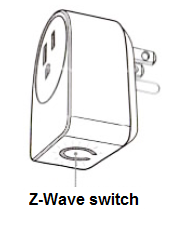
This device be plugged between every Standard-Schuko wall outlet and the electrical appliance with maximum load of 3500W. To switch the plugged device on or off simply push the local button once or use a Z-Wave Controller. The status is shown by the status LED at the device.
Product Usage
The switch is operated by the local switch/button or wireless via Z-Wave. The click on the switch sets the switch on or off.
The Aeon Labs Inline Smart Energy Switch can report wattage energy usage or kWh energy usage to a Z-Wave gateway or controller when requested. If this function is supported by the gateway/controller, the energy consumption will be displayed in the user interface of the gateway/controller. Please consult the operation manual for these gateways/controllers for specific instructions.
| Reset to factory default | XXXResetDescription |
| Inclusion | To include this device with your Z-Wave controller simple bring it in the inclusion mode and click the Inclusion/Exclusion button at the Aeon Labs Inline Smart Energy Switch once. If this device was successfully included to a Z-Wave network, the Status Indication LED will either be solid on or off (depending on if the switch is on or off) after the button was last pressed. |
| Exclusion | To include this device with your Z-Wave controller simple bring it in the inclusion mode and click the Inclusion/Exclusion button at the Aeon Labs Inline Smart Energy Switch once. If this device was successfully included to a Z-Wave network, the Status Indication LED will either be solid on or off (depending on if the switch is on or off) after the button was last pressed. |
| NIF |
A single click at the Inclusion/Exclusion switch sends a Node Information Frame. |
| Wakeup | XXXWakeupDescription |
| Protection | XXXProtection |
| FirmwareUpdate | XXXFirmwareUpdate |
| SetAssociation | XXXSetAssociation |
Association Groups:
| Group Number | Maximum Nodes | Description |
|---|---|---|
| 1 | 5 | Group 1 |
| 2 | 5 | Group 2 |
| 3 | 5 | Group 3 |
Configuration Parameters
Parameter 2: Blinking Behavior
This is a double byte value. The LSB defines the total time the device needs to blink. The value if set in seconds. The MSB defines the on/off interval of the blinking. The unit is 0.1 s. Size: 2 Byte, Default Value: 0000
| Setting | Description |
|---|
Parameter 3: Current Overload Protection
Load will be closed when the Current overrun (US: 15.5A, other country: 16.2A) and the time more than 2 minutes (0=disabled, 1=enabled). Size: 1 Byte, Default Value: 00
| Setting | Description |
|---|---|
| 00 | Active Overload Protection |
| 01 | Deactivate Overload Protection |
Parameter 20: Output Load Status
Configure the output load status after reu2010power on. Size: 1 Byte, Default Value: 00
| Setting | Description |
|---|---|
| 00 | last status |
| 01 | always on |
| 02 | always off |
Parameter 80: Notification on Status Change
Defines the automated status notification of an associated device when status changes (0=nothing, 1=hail CC, 2=basic CC report). Size: 1 Byte, Default Value: 00
| Setting | Description |
|---|---|
| 00 | nothing |
| 01 | hail |
| 02 | basic CC report |
Parameter 81: Configure the state of red LED
Size: 1 Byte, Default Value: 00
| Setting | Description |
|---|---|
| 00 | The LED will follow the status (on/off) of its load. |
| 01 | When the state of Switchu2019s load changed, The LED will follow the status (on/off) of its load, but the red LED will turn off after 5 seconds if there is no any switch action. |
Parameter 90: Enables/disables parameter 91/92
Size: 1 Byte, Default Value: 00
| Setting | Description |
|---|---|
| 00 | Enabled parameter 91/92 |
| 01 | Disabled parameter 91/92 |
Parameter 91: Minimum Change to send Report (Watt)
The value represents the minimum change in wattage for a report to be sent . Size: 2 Byte, Default Value: 0019
| Setting | Description |
|---|
Parameter 92: Minimum Change to send Report (%)
The value represents the minimum change in wattage Percent for a report to be sent. (Valid values 0u2010100) Size: 1 Byte, Default Value: 05
| Setting | Description |
|---|
Parameter 100: Set 101u2010103 to default
Size: 1 Byte, Default Value: 00
| Setting | Description |
|---|---|
| 00 | set to default |
| 01 | nothing |
Parameter 101: Report type send in Reporting Group 1
Defines the type of report sent for the Reporting Group 1. Size: 4 Byte, Default Value: 00000008
| Setting | Description |
|---|---|
| 00000002 | Multisensor Report |
| 00000004 | Meter Report for Watt |
| 00000008 | Meter Report for kWh |
Parameter 102: Report Type send in Reporting Group 2
Defines the type of report sent for the Reporting Group 2. Size: 4 Byte, Default Value: 00000000
| Setting | Description |
|---|---|
| 00000002 | Multisensor-Report |
| 00000004 | Meter Report for Watt |
| 00000008 | Meter Report for kWh |
Parameter 103: Report Type send in Reporting Group 3
Defines the type of report sent for the Reporting Group 3. Size: 4 Byte, Default Value: 00000000
| Setting | Description |
|---|---|
| 00000002 | Multisensor-Report |
| 00000004 | Meter Report for Watt |
| 00000008 | Meter Report for kWh |
Parameter 110: Set 111u2010113 to default
Size: 1 Byte, Default Value: 00
| Setting | Description |
|---|---|
| 00 | Set to default |
| 01 | nothing |
Parameter 111: Send Interval for Reporting Group 1
Defines the time interval when the defined report of Reporting Group 1 is sent out. Size: 4 Byte, Default Value: 000002d0
| Setting | Description |
|---|
Parameter 112: Send Interval for Reporting Group 2
Defines the time interval when the defined report of Reporting Group 2 is sent out. Size: 4 Byte, Default Value: 000002d0
| Setting | Description |
|---|
Parameter 113: Send Interval for Reporting Group 3
Defines the time interval when the defined report of Reporting Group 3 is sent out. Size: 4 Byte, Default Value: 0000ffff
| Setting | Description |
|---|
Parameter 200: Partner ID
Size: 1 Byte, Default Value: 00
| Setting | Description |
|---|---|
| 00 | Aeon Labs Standard |
| 01 | AT&T |
Parameter 252: Enable/disable Configuration Locked
Size: 1 Byte, Default Value: 00
| Setting | Description |
|---|---|
| 00 | Deactivate configurationlock |
| 01 | Activate configurationlock |
Technical Data
| Dimensions | 0.0540000x0.0780000x0.0750000 mm |
| Weight | 109 gr |
| EAN | 1220000012578 |
| Device Type | On/Off Power Switch |
| Generic Device Class | Binary Switch |
| Specific Device Class | Binary Power Switch |
| Firmware Version | 02.19 |
| Z-Wave Version | 03.53 |
| Certification ID | ZC10-14090009 |
| Z-Wave Product Id | 0086.0003.004b |
| Frequency | Europe - 868,4 Mhz |
| Maximum transmission power | 5 mW |