
Duewi
Wall Switch Set for Design Duwi Everlux
SKU: DUW_054313

Quickstart
This is a
Triple click one of the buttons on the device will include the device. A green blinking of LED will indicate successful inclusion. The device is excluded by triple click to one of the buttons.
Important safety information
Please read this manual carefully. Failure to follow the recommendations in this manual may be dangerous or may violate the law. The manufacturer, importer, distributor and seller shall not be liable for any loss or damage resulting from failure to comply with the instructions in this manual or any other material. Use this equipment only for its intended purpose. Follow the disposal instructions. Do not dispose of electronic equipment or batteries in a fire or near open heat sources.Product Description
The Duwi Switch Flush Mountable is a wireless actuator able to switch loads up to 2300 W. The device is delivered as a complete set with flush mountable insert, paddle and mounting frame compatible to the design of the switching series Duwi Everlux white. The paddle of the device is used to control the device itself . The status of the switch is indicated on a dual color LED for test purposes. This device is designed for a 3 wire system and needs a neutral wire in the wall box.
Installation
The insert is designed to fit into standard circular European wall boxes with 60 mm diameter. The insert combined with the mounting plate can be screwed in top of the wall box using the two screws delivered with the device. The mounting frame is then attached to the mounting plate and the switch is completed by pushing the switching paddle into the mounting frame. Mind the arrow on the inserts top side showing the mounting direction of the insert. It is also possible to mount the insert without any local operation behind a cover or inside a lamp. The mounting plate, frame and the switching paddle become useless in such a scenario.
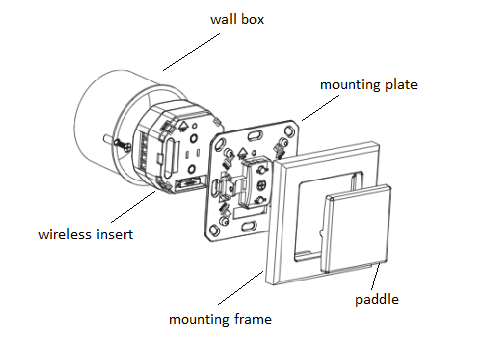
The schematics below shows how to wire the actuator. The two wired from the mains distribution panel are connected to the inserts contacts N and L. The contact S is the switched contact and need to be connected to the cable to the load. The second wire to the load is connected to N as well. Both contacts marked as N are connected with each other.
A fuse protects the electronics of the actuator. The fuse is accessible on the top side of the device. Inside the plug there is the working fuse plus a spare fuse.
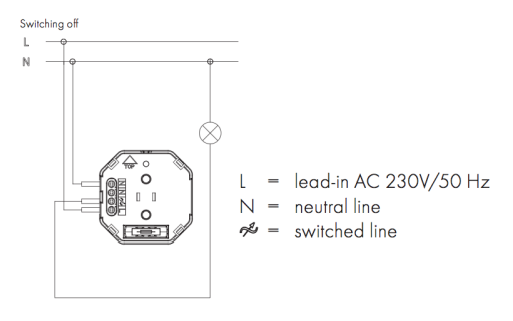
Product Usage
The actuator is operated by the local switching paddles or wirelessly using Z-Wave commands (communication patterns 1, 4, 5 and 7). If the insert is mounted correctly pushing the upper part of the paddle will turn on the load; pushing the lower part of the paddle will turn off the electric load.
The device is also able to remotely operate other devices (communication pattern 5) by sending wireless Z-Wave commands. In case the remote device is a switch as well the remote operation is similar to the local operation by pushing upper to lower part of the switching paddle.
- Red and green blinking continuously: Device is not included in a Z-Wave network
- Red lights up for 3 seconds: Device was not included/excluded after being put into learn mode by triple press of up/down button
- Green lights up for 3 seconds: The inclusion/exclusion was successful or new association was saved successfully
- Green or no light: depending on settings of configuration parameter for LED control
| Reset to factory default | XXXResetDescription |
| Inclusion | Blinking red/green LED indicates that the device is in factory reset state. Once the controller is turned into inclusion mode triple click one of the buttons on the device will include the device. A green blinking of LED will indicate successful inclusion that will be turned off shortly afterwards. The device is excluded by triple click to one of the buttons when the controller is in exclusion mode. |
| Exclusion | Blinking red/green LED indicates that the device is in factory reset state. Once the controller is turned into inclusion mode triple click one of the buttons on the device will include the device. A green blinking of LED will indicate successful inclusion that will be turned off shortly afterwards. The device is excluded by triple click to one of the buttons when the controller is in exclusion mode. |
| NIF | XXXNIF |
| Wakeup | XXXWakeupDescription |
| Protection | XXXProtection |
| FirmwareUpdate | XXXFirmwareUpdate |
| SetAssociation | XXXSetAssociation |
Association Groups:
| Group Number | Maximum Nodes | Description |
|---|---|---|
| 1 | 5 | Basic On/Off Group |
Technical Data
| Dimensions | 0.0520000x0.0520000x0.0300000 mm |
| Weight | 60 gr |
| EAN | 4008297054313 |
| Device Type | On/Off Power Switch |
| Generic Device Class | Binary Switch |
| Specific Device Class | Binary Power Switch |
| Firmware Version | 01.00 |
| Z-Wave Version | 02.40 |
| Certification ID | ZC08-08100015 |
| Z-Wave Product Id | 0064.2001.0000 |
| Frequency | Europe - 868,4 Mhz |
| Maximum transmission power | 5 mW |