
Eurotronic
Wall Radiator Thermostat Valve Control
SKU: EUR_STELLAZ
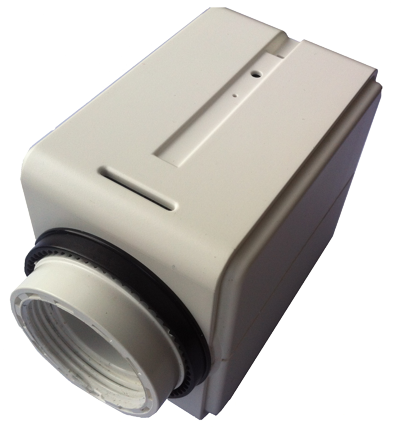
Quickstart
This is a
All operation is performed using the little button behind the round hole in the enclosure. Please use the tool provided to operate the button. Pushing the button for 2.5 seconds will turn the device into install mode where the valve control is moved into end position to allows installation of the device. Pushing the button for 5 seconds will confirm inclusion or exclusion of the device. A single click wakes up the device when sleeping. Attention: You must apply the device to the valve before applying any wireless setups and actions. Without the back pressure from the valve the device will turn into error mode. in This mode no wireless operation is performed.
Important safety information
Please read this manual carefully. Failure to follow the recommendations in this manual may be dangerous or may violate the law. The manufacturer, importer, distributor and seller shall not be liable for any loss or damage resulting from failure to comply with the instructions in this manual or any other material. Use this equipment only for its intended purpose. Follow the disposal instructions. Do not dispose of electronic equipment or batteries in a fire or near open heat sources.Product Description
StellaZ is a wireless Thermostat Valve Control capable controlling heating, air ventilation and climate control units. Sensors, control and actuator are combined in one single device allowing stand alone energy efficient room control.The device can run in four different operation modes (Off, Energy Saving, Comfort, Direct Control) to control the temperature. The room temperature can also be reported by the device. Open windows will be recognized and lead to a lower control temperature for 20 minutes to prevent waste of energy. Further functions of StellaZ are:
- Very high precision, valve speed only 3s/mm, low noise, max. valve distance: 4 mm.
- Connection to Valve: M 30 x 1,5, Adapters for other valve types available (e.g. Heimeier, Danfoss, Honeywell Braukmann, Honeywell MNG, Oventrop from 1996 on) are part of scope of delivery.
- Protected installation, removal only possible with special tool provided as part of scope of delivery.
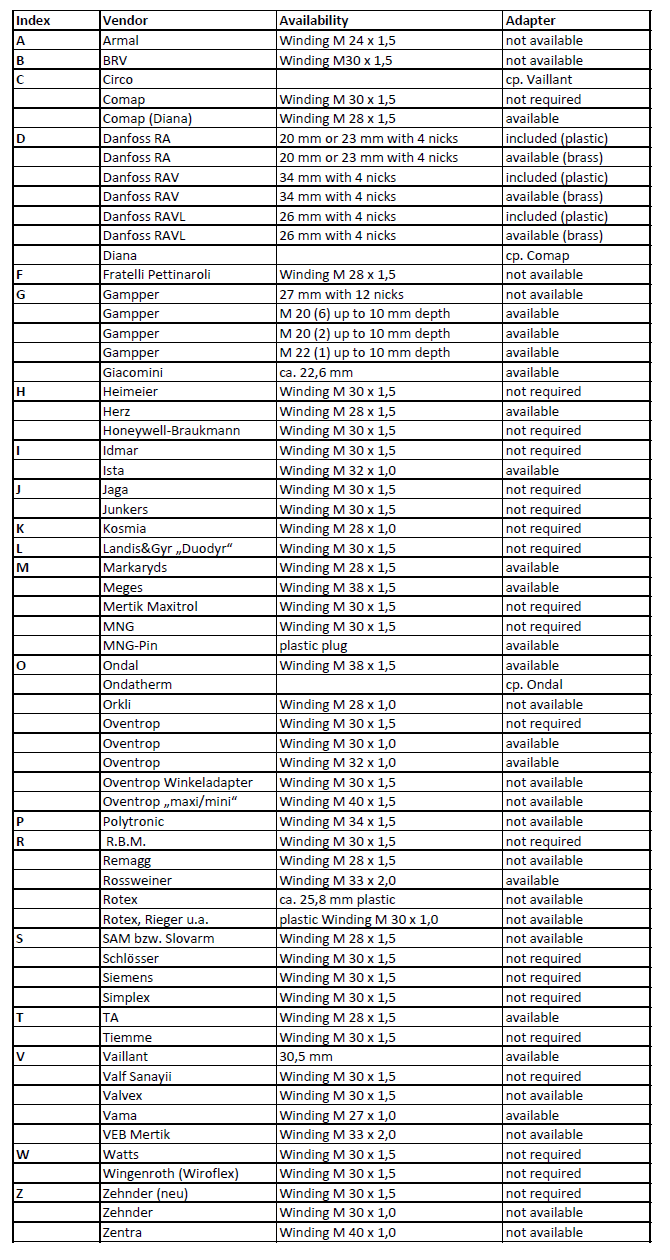
Installation
Installation 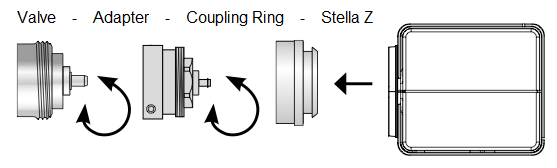
The installation of the valve control is easy with any dirt of loss of water since the heating pipe system will not be interrupted.
- If needed select an adapter and mount this adapter to the valve.
- Insert Batteries. Pushing the little button behind the round hole for 2.5 seconds turns the device into the install mode. In this mode the valve actuator is moved into the inner end position to simplify the installation of the device.
- Continous pushing of the button starts the calibration function. The both end position of the valve will be detected automatically. Without further operation of the button this calibration wil starts automatically after 3 minutes. the devices will go into sleep state after finisheding the calibration.
- Turn the white coupling ring onto the the valve resp. the adapter.
- Push StellaZ to the white coupling ring until you hear is snapping in.
Attention: You must apply the device to the valve before applying any wireless setups and actions. Without the back pressure from the valve the device will turn into error mode.
Deinstallation
- Push both pins of the demounting tool into the two holes on the enclosure.
- Remove Stella Z from the adapter or valve.
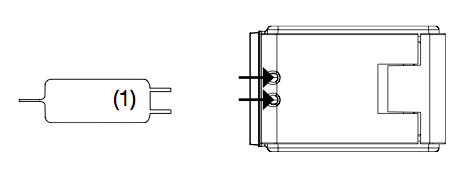
Product Usage
The device does not allow any local operation on the device itself but control via Z-Wave radio from a Z-wave controller only. The thermostat has four operating modes. They are switched wirelessly as well:
- Frost Protection: The temperature in the room will be regulated to about 6 °C.
- Comfort: The temperature in the room will be regulated to a comfortable level. On factory default this is 22 °C but the value can be adjusted by the respective Z-Wave command "Thermostat Setpoint" to a value between 0 °C and 50 °C. This mode is active on factory default.
- Energy Saving: The temperature in the room will be regulated to a energy saving level. On factory default this is 18 °C but the value can be adjusted by the respective Z-Wave command "Thermostat Setpoint" to a value between 0 °C and 50 °C.
- Direct Valve Control: This mode allows the direct control of the valve as percentage value of opening using the Z-Wave command class "Switch Multilevel". The regulation of a temperature within the device is deactivated.
Additionally to regulating the temperature the valve control is reporting the measured temperature on request (using the command class "Sensor Multilevel" implementing communication pattern 3). It may happen that the reported temperature will remain 0 °C for some minutes due to calibration. After the first regular wakeup the temperature value will however be correct. Switching between the four modes is accomplished using the Z-Wave command classes "Thermostat Mode" and "Basic". The following mappings apply:
- Frost Protection: BASIC SET 0x01, THERMOSTAT MODE SET 0x00
- Energy Saving: BASIC SET 0x00, THERMOSTAT MODE SET 0x0b
- Comfort: BASIC SET 0xff, THERMOSTAT MODE SET 0x01
- Direct Control: BASIC SET 0xfe, THERMOSTAT MODE SET 0x1f
| Reset to factory default | XXXResetDescription |
| Inclusion | Pressing the button behind the round hole in the enclosure for 5 sec. will confirm inclusion and exclusion. Right after inserting the battery the device will stay in the auto inclusion mode for 3 minutes. In this mode a controller in inclusion mode can include the device without any further manual confirmation on the device. |
| Exclusion | Pressing the button behind the round hole in the enclosure for 5 sec. will confirm inclusion and exclusion. Right after inserting the battery the device will stay in the auto inclusion mode for 3 minutes. In this mode a controller in inclusion mode can include the device without any further manual confirmation on the device. |
| NIF | A single click on the button behind the round hole in the enclosure sends out a Node Information Frame. |
| Wakeup | One Click on the button behind the round hole in the enclosure will wakeup the device and keeps it awake for 5 seconds. The wakeup interval can be defined between 4 minutes and 180 day in steps of 4 minutes. The factory default value is 7 days. |
| Protection | XXXProtection |
| FirmwareUpdate | XXXFirmwareUpdate |
| SetAssociation | XXXSetAssociation |
Technical Data
| Dimensions | 0.0480000x0.0630000x0.0740000 mm |
| Weight | 100 gr |
| EAN | 4260012710960 |
| Firmware Version | 00.04 |
| Z-Wave Version | 03.2a |
| Certification ID | ZC08-13050002 |
| Z-Wave Product Id | 0148.0001.0001 |
| Frequency | Europe - 868,4 Mhz |
| Maximum transmission power | 5 mW |