
Everspring
Relay Insert
SKU: EVR_HAC01
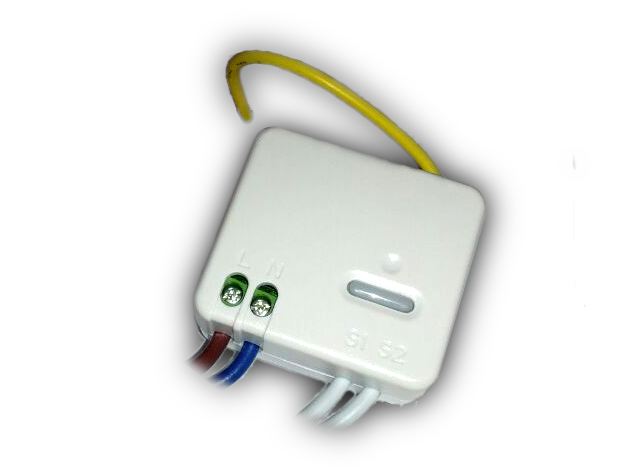
Quickstart
This is a
Tripple click the link button to include or exclude the device. Alternativly use auto-inclusion to include by powering up the device. Clicking the link button will wake up the device and keep it awake.
Important safety information
Please read this manual carefully. Failure to follow the recommendations in this manual may be dangerous or may violate the law. The manufacturer, importer, distributor and seller shall not be liable for any loss or damage resulting from failure to comply with the instructions in this manual or any other material. Use this equipment only for its intended purpose. Follow the disposal instructions. Do not dispose of electronic equipment or batteries in a fire or near open heat sources.Product Description
The Everspring remote module insert HAC01 is a Z-Wave repeater, which is able to act as remote control by sending the correspond signal to the associated devices like Z-Wave switch modules or Z-Wave dimmer modules. Additionally you can connect it to wired traditional sensors and convert them into wireless Z-Wave sensors.
The HAC01 is placed in a wall box right behind the conventional switch.
Installation
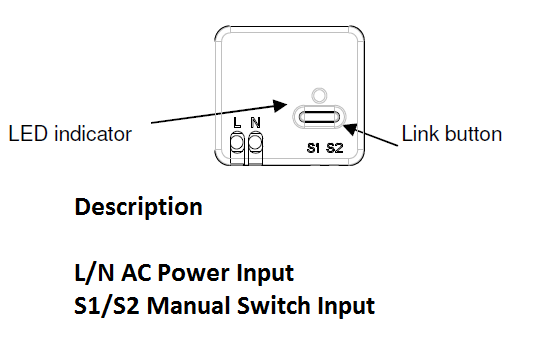
The Relay Insert can be installed into the in-wall power box, the power cord have to be connected to the main AC power, the manual switch input cable is wired to normal NO (open) / NC (close) button or switch. When the wiring connection is completed, please follow the instruction to operate the Inclusion and Association process to finish HAC01"s connection and network setting with controlled device.
Product Usage
By using the connected 2 wire manual switch the module will send the correspond signal to the associated Z-Wave devices (ON/OFF or dimmer module).
| Reset to factory default | Press the link button three times within 1.5 seconds. Within 1 second, press link button again and hold it until LED is off. Home ID and node ID will be cleared and reset to factory default. |
| Inclusion | Make sure that your Z-Wave Controller is in the Inclusion-/Exclusion-Mode. Click the link button fast three times to confirm the process. Alternativly use auto-inclusion to include by powering up the device. Auto inclusion lasts for 4 minute or until the execution of inclusion is completed. |
| Exclusion | Make sure that your Z-Wave Controller is in the Inclusion-/Exclusion-Mode. Click the link button fast three times to confirm the process. Alternativly use auto-inclusion to include by powering up the device. Auto inclusion lasts for 4 minute or until the execution of inclusion is completed. |
| NIF | Tripple click on the link button sends a Node Information Frame. |
| Wakeup | XXXWakeupDescription |
| Protection | XXXProtection |
| FirmwareUpdate | XXXFirmwareUpdate |
| SetAssociation | XXXSetAssociation |
Association Groups:
| Group Number | Maximum Nodes | Description |
|---|---|---|
| 1 | 5 | by switch input (changing status) sends Basic Set Command to the nodes in Grouping 1 |
Configuration Parameters
Parameter 1: Basic Set Level
Size: 1 Byte, Default Value: 63
| Setting | Description |
|---|---|
| 00 | Off |
| 01 - 63 | On (binary switch device); dim level (multilevel switch device) |
Parameter 2: Amount of delay
determine the delay time setting to send the Basic Set Off command when manual switch opens Size: 1 Byte, Default Value: 01
| Setting | Description |
|---|---|
| 00 | immediately Off |
| 01 - 7f | delay 1 ~ 127 second to Off |
Technical Data
| Dimensions | 0.0000000x0.0410000x0.0000000 mm |
| Weight | 27 gr |
| Hardware Platform | ZM3102 |
| Specific Device Class | Wall Controller |
| Firmware Version | 02.00 |
| Z-Wave Version | 03.2a |
| Certification ID | ZC08-11080021 |
| Z-Wave Product Id | 0060.0010.0001 |
| Frequency | Europe - 868,4 Mhz |
| Maximum transmission power | 5 mW |