
Fakro
Chain Drive for Pivot Windows (12V)
SKU: FAK_ZWS12


Quickstart
This is a
Inclusion and Exclusion are confirmed by a single click on the programming button. If the Fakro Chain Drive is not included into any Z-Wave network, the LED is on continually.
Important safety information
Please read this manual carefully. Failure to follow the recommendations in this manual may be dangerous or may violate the law. The manufacturer, importer, distributor and seller shall not be liable for any loss or damage resulting from failure to comply with the instructions in this manual or any other material. Use this equipment only for its intended purpose. Follow the disposal instructions. Do not dispose of electronic equipment or batteries in a fire or near open heat sources.Product Description
The ZWS12 chain motor is thanks to its small dimensions and suitable force output ideal for roof window operating and is fully compatible with the Z-Wave system. The motor can be used to upgrade centre pivot and top hung and pivot roof windows of different manufacturers.
The maximum chain reach of the ZW12 is 24cm. The motor is equipped with built-in overload protection which acts as a sensor for correct window closing.
Installation
The Chain Drive for Pivot Windows (12V) is intended for operating centre pivot and top hung and pivot roof windows. The ZWS motors are equipped with a twoway "Z-Wave" communication radio module. ZWS motors are Security Enabled products. Security Enabled Z-Wave Controller must be used in order to fully utilize ZWS. The motor functionality is anyway identical when included as a secure and non-secure device.
The ZWS motors are equipped with two limits:
- limit switch at maximum chain travel position
- overload limit at folded chain position
Install the ZWS motor with your roof window according to the picture installation manual within the link.
Please read carefully the instructions below before proceeding to the device installation so as to prevent electric shock or injury. When installing the mechanical motor, it is necessary to observe the following recommendations:
- Above all, follow the safety rules. The use of electric motors for roof window operating is connected with a risk of injury. Although, the motor is equipped with an overload switch, the forces which operate here are strong enough to cause injury.
- If the window equipped with an electric motor is easily accessible, e.g. the lower window edge is situated lower than 2.50m above the floor level, then special safety measures should be adopted so as to prevent health hazards.
- After unpacking, check the motor elements for any signs of mechanical damage.
- Installation should be performed by a qualified person in accordance with manufacturer instructions.
- Before connecting the motor, make sure that the right power adapter is installed (12V DC, min. 12 Watt, 2-pin cable).
- Connect the motor and verify its correct functioning by performing one full working cycle without any load (two-core cable - 12V DC motor, three-core cable - 230V AC). Leave the chain protruding by approximately 5cm.
- Plastic containers used for packing should be stored out of children reach as they may be a potential source of danger.
- The motor should be used according to its intended design. The FAKRO Company shall not be responsible for any consequences being the result of improper motor use.
- Any activities relating to cleaning, adjustment or dismantling the motor should be preceded with disconnecting the power supply.
- The motor cannot be washed using solvent-based substances or open stream of water (do not immerse in water).
- Any repairs of the motor should be carried out by authorised service by the manufacturer.
- Electric wires supplying electricity to the power source must have suitable area (2x1mm2). Permissible cable length for the mentions area is 30m.
- The motor has been designed for installation inside the room.
- The motor cannot be used as a mechanism for operating the sashes of smoke ventilation windows.
WARNING!!! Danger of crashing. While closing, the motor exerts the force of 250N (app. 25kg).
Product Usage
To be able to operate the ZWS12 motor by means with a Z-Wave controller it is necessary to:
- 1. Ad the device (using "INCLUDE" function) to the selected Controller.
- 2. Associate the device with the selected pair of buttons on the Controller (using "ASSOCIATE" function).
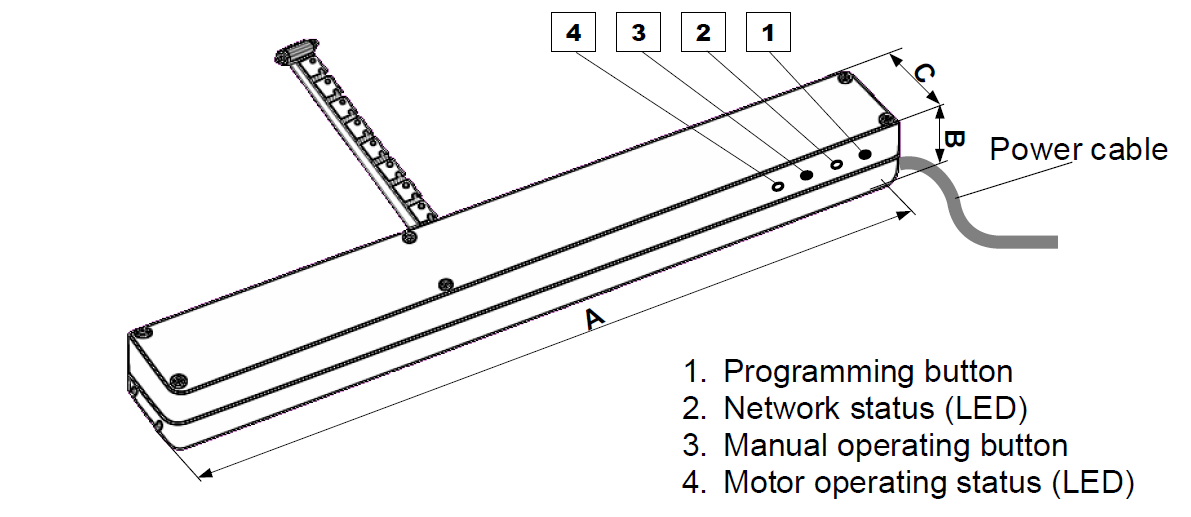
There are different modes in which the device can be used:
"PROTECTION" - used to protect a device against unintentionally control by e.g. a child. Three levels can be set by any controller supporting this functionality.
- Unprotected - motor can be operated manually and remote as well
- Protection by sequence - motor can be only operated manually by means of local button (see Figure 1.) with sequence (three short hit the button)
- No operation possible - both control (manual, remote) locked.
Note: The description for activation and deactivation of the protection function is described in the user manual of the controllers supporting this function.
"RETURN ROUTE ASSIGNING" - depending on version actuator can be equipped with rain sensor input. In such case it is possible to link this actuator with other actuators which have not rain sensor functionality. In this case it is necessary to initiate "ASSIGN" function by Controller. Standard procedure which can vary for different controllers is:
Start "ASSIGN" function - press (1 sec) programming button on actuator without rain sensor - press (1 sec) programming button on actuator with rain sensor.
Note: For information on handling or initiation the assign function of products of another manufacturers, please read the documents of the respective manufacturer.
"All ON or All OFF" - it is possible to define if device should respect All close (OFF) or All Open (ON) command.
Note: The description for activation and deactivation of the protection function is described in the user manual of the controllers supporting this function.
"SECURITY" ZWS motors are Security Enabled products. The security provides confidential communication between nodes in network.
Note: Security Enabled Z-Wave Controller must be used in order to fully utilize ZWS.
"MANUAL OPERATING" The "Manual operating" button makes it possible to operate the motor right after connecting the power supply. Manual operating works in sequential mode, i.e. start, stop, start in opposite direction, stop - etc.
- First pressing of the button after connecting the power supply will cause the motor chain to unfold.
- Second pressing the button, stops the motor.
- Third pressing the button starts the motor in the opposite direction.
Note: Watch the LED showing the status of devices on the network. Blinking LED indicates the status of protection state and may mean that the control of the device is not possible.
| Reset to factory default | XXXResetDescription |
| Inclusion | Make sure that your Z-Wave Controller is in the Inclusion-/Exclusion-Mode. Click the programming button one time to confirm the process. |
| Exclusion | Make sure that your Z-Wave Controller is in the Inclusion-/Exclusion-Mode. Click the programming button one time to confirm the process. |
| NIF | A sinlge click on programming button sends a Node Information Frame. |
| Wakeup | XXXWakeupDescription |
| Protection | XXXProtection |
| FirmwareUpdate | XXXFirmwareUpdate |
| SetAssociation | Make sure that your Z-Wave Controller is in the Association-Mode. Click the programming button one time to confirm the process. |
Association Groups:
| Group Number | Maximum Nodes | Description |
|---|---|---|
| 1 | 5 |
Technical Data
| Dimensions | 0.0000000x0.0000000x0.0000000 mm |
| Device Type | Window Covering Endpoint Aware |
| Generic Device Class | Multilevel Switch |
| Specific Device Class | Motor Control Device (B) |
| Firmware Version | 03.0a |
| Z-Wave Version | 02.61 |
| Certification ID | ZC08-11020009 |
| Z-Wave Product Id | 0085.0003.0001 |
| Frequency | Europe - 868,4 Mhz |
| Maximum transmission power | 5 mW |