Foxx Project
Z-Wave Flood
SKU: FOXEFLOOD
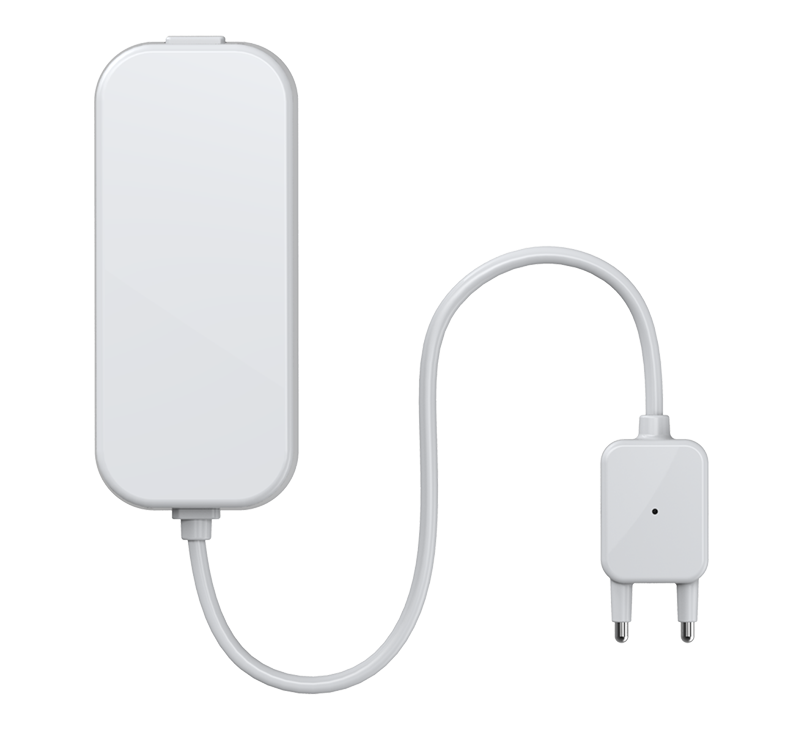
Quickstart
This is a
A single click on the Z-Wave button will confirm Inclusion and Exclusion.
Important safety information
Please read this manual carefully. Failure to follow the recommendations in this manual may be dangerous or may violate the law. The manufacturer, importer, distributor and seller shall not be liable for any loss or damage resulting from failure to comply with the instructions in this manual or any other material. Use this equipment only for its intended purpose. Follow the disposal instructions. Do not dispose of electronic equipment or batteries in a fire or near open heat sources.Product Description
FOXX Project Water Sensor is a battery-powered Z-Wave water sensor with an extremely small form factor. The water sensor will send radio signals up to 6 associated Z-Wave devices within its own Z-Wave network when the water probe detects water. Capable of detecting both the absense and presence of water at measurements as small as 0.03% of an inch, the FOXX Project Water Sensor also offers low-battery alerts.
Installation
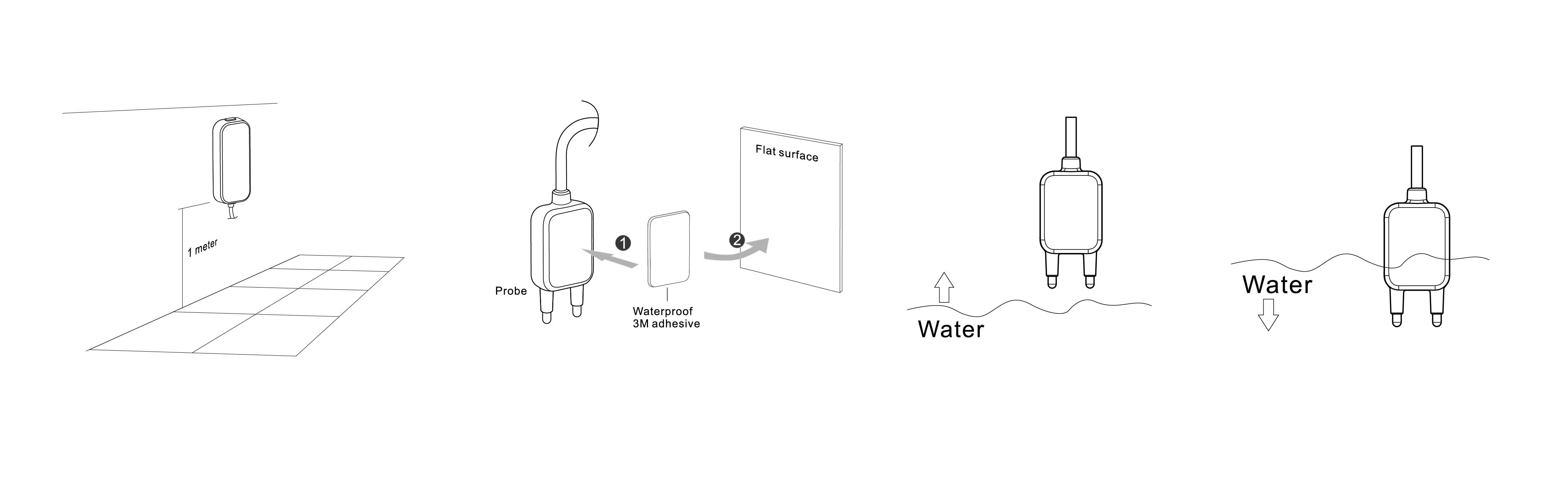
- 1. Position the product on a flat surface 1 meter from the floor.
- 2. On a flat surface, position and use the sticky pad to hold the prongs in place to detect the presence or absence of water. (see the images for reference). Press the latch on the water sensor and remove the back.
- 3. Screw or use the double-side sticky pads to secure the back in place.
- 4. Use a compatible app or controller to add/search for the water sensor.
- 5. Remove the clear battery protectors and press the Z-Wave button on the device. (A red LED should appear as the accessory is paired).
- 6. Add/name the water sensor.
- 7. Close the sensor by placing the front of the product onto the back which is fixed in place.
- 8. The red LED will be present as the sensor performs its configuration. The setup is now complete. The sensor will now deliver accurate detection of water levels.
The device LED will glow when the device is not included in a Z-Wave Network.
Attention: Only use inside buildings!
Product Usage
If the device was successfully included the LED will not glow. Water sensor detects presense and absence of water and reports this.
| Reset to factory default | XXXResetDescription |
| Inclusion | Single click on the program switch. |
| Exclusion | Single click on the program switch. |
| NIF | Single click on the program switch. |
| Wakeup | Single click on the program switch. |
| Protection | XXXProtection |
| FirmwareUpdate | XXXFirmwareUpdate |
| SetAssociation | XXXSetAssociation |
Association Groups:
| Group Number | Maximum Nodes | Description |
|---|---|---|
| 1 | 5 | Lifeline |
Configuration Parameters
Parameter 1: sensor binary report
Toggle the sensor binary report value when the Magnet switch is opened /closed. Size: 1 Byte, Default Value: 00
| Setting | Description |
|---|---|
| 00 | Open: 00, Close: FF |
| 01 | Open: FF, Close: 00 |
Parameter 2: Wake up
Enable wake up 10 minutes when the power is switched on. Size: 1 Byte, Default Value: 00
| Setting | Description |
|---|---|
| 00 | Disable |
| 01 | Enable |
Parameter 3: Basic set value
Toggle the basic set value when the Magnet switch is opened /closed. Size: 1 Byte, Default Value: 00
| Setting | Description |
|---|---|
| 00 | Close->Open: 00, Open->Close: FF |
| 01 | Close->Open: FF, Open->Close: 00 |
Parameter 121: Reports that will be sent
Determines which report will be sent when the water level fluctuates. Default value = 0x00000100 Size: 4 Byte, Default Value: 00000000
| Setting | Description |
|---|---|
| Byte 1: 00000001 | Battery: The Battery flag signals that whether the Water Sensor sends (1) or not sends (0) the battery Report when the probe touches the water. |
| Byte 1: 00010000 | Sensor Binary: The Sensor Binary flag signals that whether the Water Sensor sends (1) or not sends (0) the Sensor Binary Report when the probe touches the water. |
| Byte 1: 100000000 | Basic Set: The Basic set flag signals that whether the Water Sensor sends (1) or not sends (0) the Basic Set Command when the probe touches the water. |
| Byte 1: 00000001 | Alarm: The Alarm flag signals that whether the Water Sensor sends (1) or not sends (0) the Alarm Command when the probe touches the water. |
Parameter 255: Reset
Reset configuration settings to factory defaults. Size: 1 Byte, Default Value: 00
| Setting | Description |
|---|
Technical Data
| Dimensions | 0.0330000x0.0800000x0.0210000 mm |
| Weight | 70 gr |
| EAN | 1220000013261 |
| Device Type | Routing Binary Sensor |
| Generic Device Class | Binary Sensor |
| Specific Device Class | Routing Binary Sensor |
| Firmware Version | 01.05 |
| Z-Wave Version | 03.43 |
| Z-Wave Product Id | 0086.0002.002d |
| Frequency | Europe - 868,4 Mhz |
| Maximum transmission power | 5 mW |