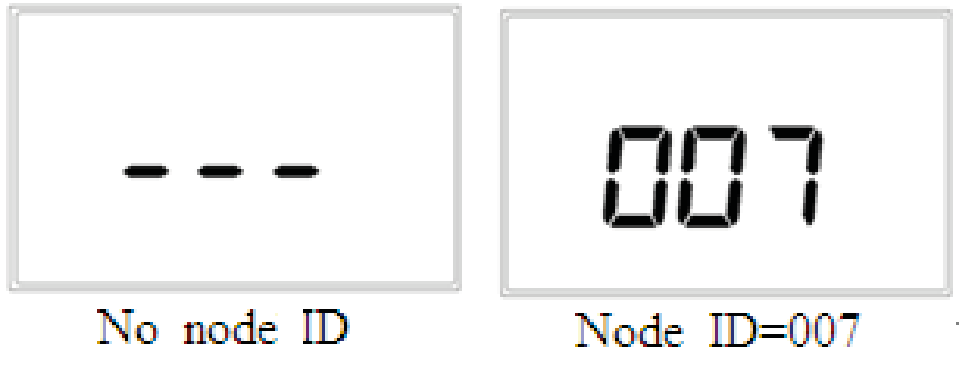MCO Home
MCO Home PM2.5 Sensor Air Quality Monitors - 230V
SKU: MCOEMH10-PM-230

Quickstart
This is a
The MCOHome PM2.5 Monitor is an air quality controller which is compatible with Z-Wave technology, it is mainly used to monitor PM2.5 concentration. To protect yourself and others from danger and to protect the device from damage, please read the safety information before using it. You can find further information in the device manual.Step 1: Follow the wiring diagram to insert all wires into right terminals and tighten screws.
Pay attention to the current direction of positive and negative, otherwise device will easily be burn!
Step 2: Separate panel and bottom case by removing the screw at the bottom of device, and mount the bottom case onto wall with two screws (M4*25mm). The hole pitch 60mm is for 86/60mm box, and 82mm is for American 120mm box.
Step 3: Mount the panel back by aligning its tabs and card slot onto the bottom case.
Step 4: Tighten the fastening screw and the device is ready for normal work.
Important safety information
Please read this manual carefully. Failure to follow the recommendations in this manual may be dangerous or may violate the law. The manufacturer, importer, distributor and seller shall not be liable for any loss or damage resulting from failure to comply with the instructions in this manual or any other material. Use this equipment only for its intended purpose. Follow the disposal instructions. Do not dispose of electronic equipment or batteries in a fire or near open heat sources.Product Description
The quality of the air contributes significantly to the room atmosphere and to the own welfare. With the quality monitor MCOEMH10-PM of MCO Home you can check the air quality inside of your home and get notified immediately if the quality is such bad that you and your loved ones is at risk. The air quality monitor detects PM2.5 (fine dust) in the air in real-time and alarms if it reaches defined limit values. In addition, it has integrated sensors for volatile organic compounds (VOC), temperature and humidity.The air quality monitor can control air ventilation systems directly via integrated outputs. The MCOEMH10-PM convinces with high reliability and practicability and is able to work in any Z-Wave network with other Z-Wave certified devices. Therefor you can amplify your home automation sstem with an additional device increasing your secrurity and comfort.
Installation
Location:
Device is suggested to be installed indoor, a place with around 1.5m height above the floor where represents the average PM2.5 concentration. It should be away from direct sunlight, any cover, or any heat source, to avoid false signal for detection.
CAUTION: Cut off power supply at circuit breaker or fuse before installation to avoid fire, shock or death!
- 1. Device must be wall-mounted vertically. Do not lay it flat or upside down while working.
- 2. Do not mounted it in a wind gap, or cover its bottom, which may affect the detected data.
- Step 1: Follow the wiring diagram to insert all wires into right terminals and tighten screws.
- Step 2: Separate panel and bottom case by removing the screw at the bottom of device, and mount the bottom case onto wall with two screws (M4*25mm). The hole pitch 60mm is for 86/60mm box, and 82mm is for American 120mm box.
- Step 3: Mount the panel back by aligning its tabs and card slot onto the bottom case.
- Step 4: Tighten the fastening screw and the device is ready for normal work.
Product Usage
Button and Display
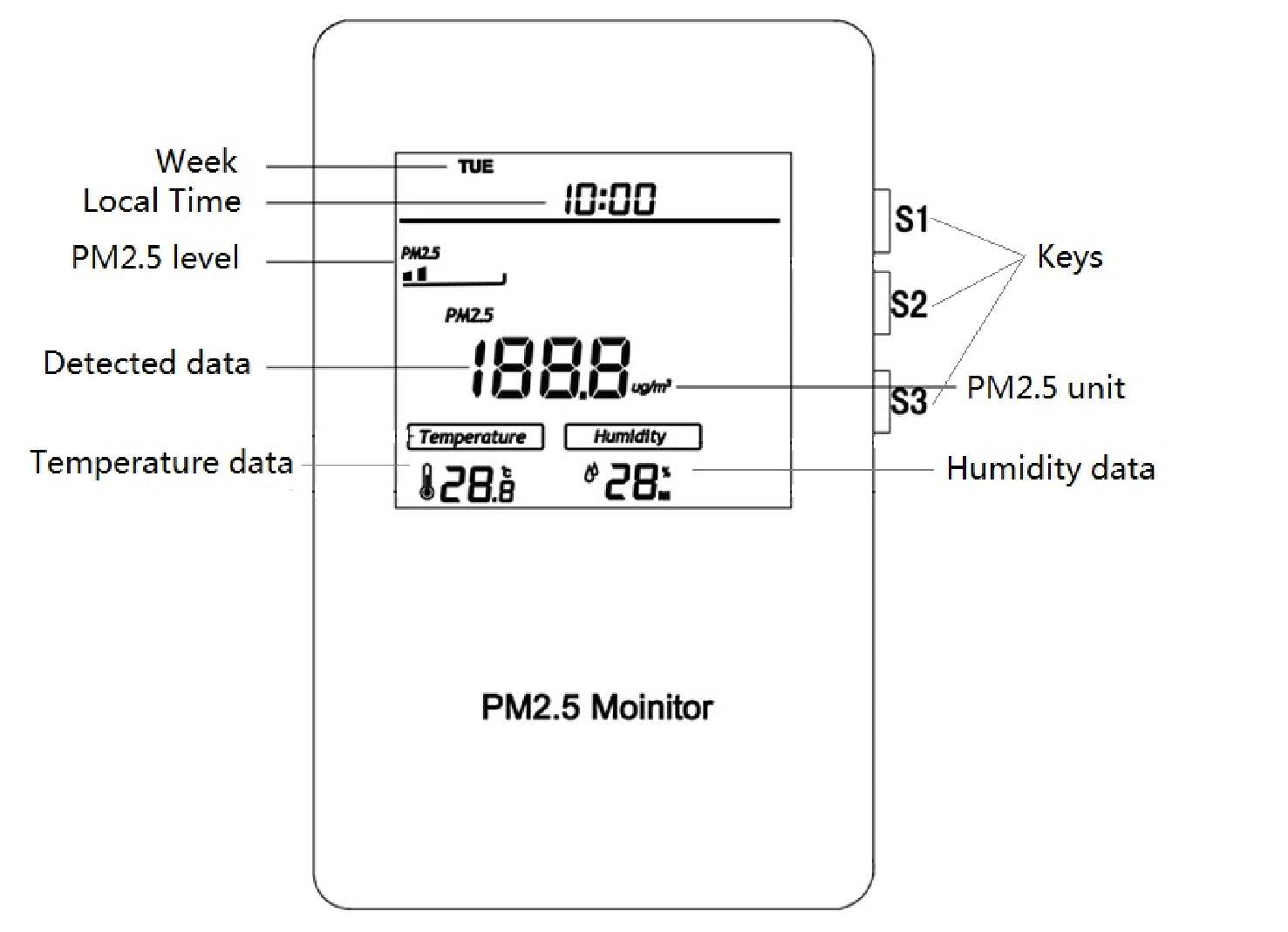
Local Time Setting
In normal display interface, long press S3 will enter the local time modification interface. Press S2 can switch among "Week, Hour and Minute ", press S1 or S3 can change their values. After all parameters set, press S2 can save settings and return to normal display.
Backlight
The backlight will be full bright when any keys pressed, and turn to half bright if no operation in 10 Sec.
You can find further information in the device manual.
Specification
- Power Supply: DC12V
- Self dissipation: less than 3W
- PM2.5 detection range: 0-999ug/m3
- Temperature range: -9.0 ~ 50 °C
- Humidity range: 0% - 99% RH
- Dimension: 85*135*33mm
- Hole Pitch:60mm or 82mm
- Installation: wall-mounted (Vertical)
- Housing: Tempered glass+ PC Alloy
- Z-Wave Frequency: 868.42MHz (EU)
| Reset to factory default | XXXResetDescription |
| Inclusion | Including and Excluding of Z-Wave network Activate Inclusion/Exclusion mode in the gateway. When device powered on, long press S1 and S3 synchronically to enter interface for inclusion or exclusion of Z-Wave network. If device has not been included into any Z-Wave network before, (- - -) will display on the screen. Then press S1 once, (- - -) flashing and device enters into learning mode to get a node ID. If inclusion is success, a node ID will display on the screen. If not, (- - -) will stop flashing in 20 sec. If a node ID displays, it means the device is already in a Z-Wave network. To press S1 once can remove it from the network. (- - -) displays and press S2 once can return to normal work. Note: If display flashing, long press S1+S3 can quite the operation and back to normal work. If display stops flashing, press S2 once can return to normal work.
|
| Exclusion | Including and Excluding of Z-Wave network Activate Inclusion/Exclusion mode in the gateway. When device powered on, long press S1 and S3 synchronically to enter interface for inclusion or exclusion of Z-Wave network. If device has not been included into any Z-Wave network before, (- - -) will display on the screen. Then press S1 once, (- - -) flashing and device enters into learning mode to get a node ID. If inclusion is success, a node ID will display on the screen. If not, (- - -) will stop flashing in 20 sec. If a node ID displays, it means the device is already in a Z-Wave network. To press S1 once can remove it from the network. (- - -) displays and press S2 once can return to normal work. Note: If display flashing, long press S1+S3 can quite the operation and back to normal work. If display stops flashing, press S2 once can return to normal work.
|
| NIF | XXXNIF |
| Wakeup | XXXWakeupDescription |
| Protection | XXXProtection |
| FirmwareUpdate | XXXFirmwareUpdate |
| SetAssociation | XXXSetAssociation |
Association Groups:
| Group Number | Maximum Nodes | Description |
|---|---|---|
| 1 | 5 | Lifeline |
Technical Data
| Dimensions | 86 x 135 x 33 mm |
| Weight | 260 gr |
| Hardware Platform | ZM3102 |
| EAN | 6928954202308 |
| IP Class | IP 20 |
| Voltage | 230 V |
| Device Type | Sensor |
| Generic Device Class | Multilevel Sensor |
| Specific Device Class | Routing Multilevel Sensor |
| Firmware Version | 01.03 |
| Z-Wave Version | 03.43 |
| Z-Wave Product Id | 0x015f.0x0a01.0x3102 |
| Frequency | Europe - 868,4 Mhz |
| Maximum transmission power | 5 mW |