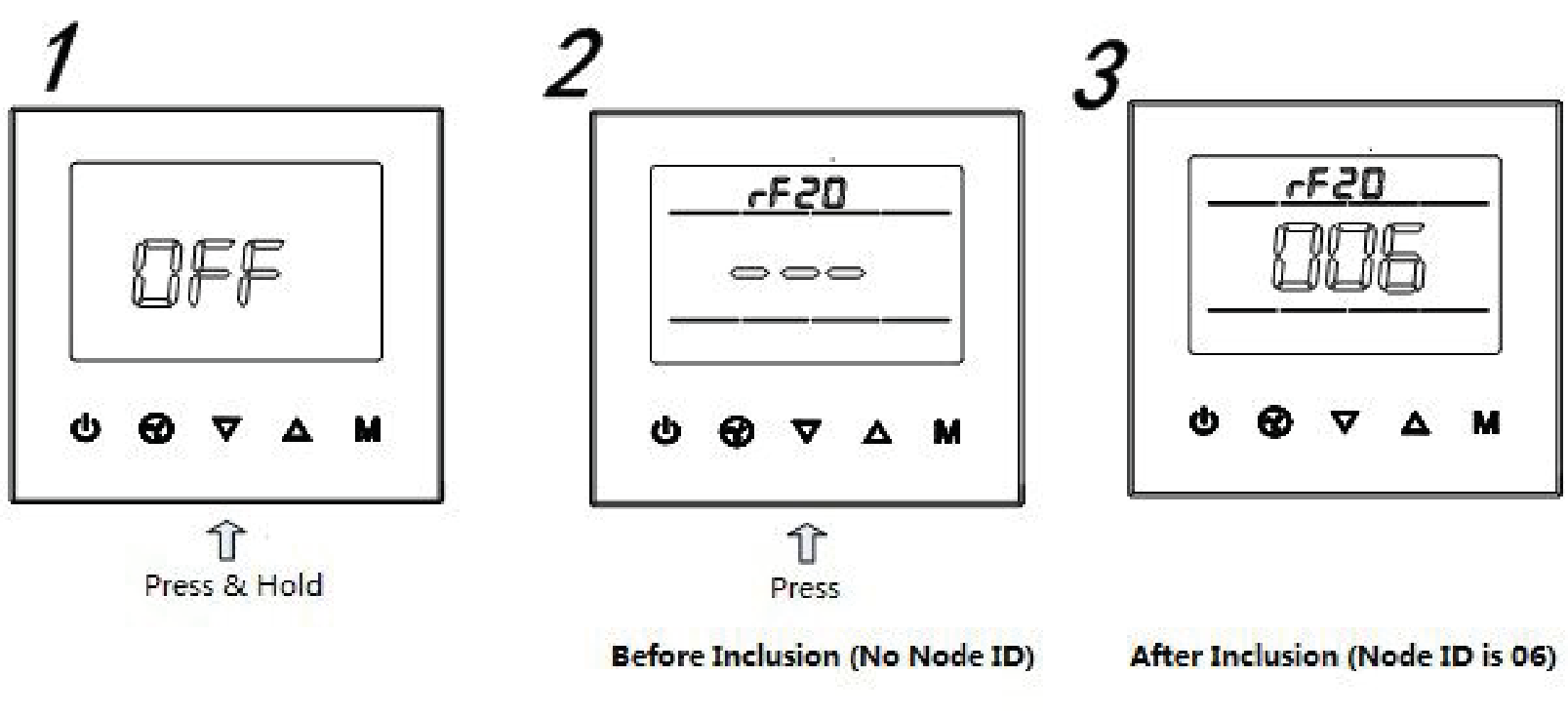MCO Home
Z-Wave Thermostat (2-pipe)
SKU: MCOEMH8-FC


Quickstart
This is a
MCOHome Fan Coil Thermostat is a Z-Wave enabled device for indoor temperature control. To protect yourself and others from danger and to protect the device from damage, please read the safety information before using it. You can find further information in the device manual.Step 1: Remove the steel frame from the device, and secure it onto the junction box with two screws.
Step 2: Insert all wires into the right terminals and tighten screws. The wiring diagram is shown below.
Step 3: Attach the wired device on "A" points of the steel frame as shown first, and then push the whole device into junction box.
Step 4: Confirm the device is well mounted, power on and it is ready to operate.
Important safety information
Please read this manual carefully. Failure to follow the recommendations in this manual may be dangerous or may violate the law. The manufacturer, importer, distributor and seller shall not be liable for any loss or damage resulting from failure to comply with the instructions in this manual or any other material. Use this equipment only for its intended purpose. Follow the disposal instructions. Do not dispose of electronic equipment or batteries in a fire or near open heat sources.Product Description
MCOHome Fan Coil Thermostat is a Z-Wave enabled device for indoor temperature control. It is mainly applied to a 2-pipe Fan coil system. It can read room temperature and local time, and automatically control fan speed based on the temperature difference. The device is of high reliability and practicability. This product can be included and operated in any Z-Wave network with other Z-Wave certified devices from any other manufacturers.
Installation
Location:
Thermostat is suggested to be installed indoor, a place with around 1.5m height above the floor where represents the average room temperature. It should be away from direct sunlight, any cover, or any heat source, to avoid false signal for temperature control.
CAUTION: Cut off power supply at circuit breaker or fuse before installation to avoid fire, shock or death!
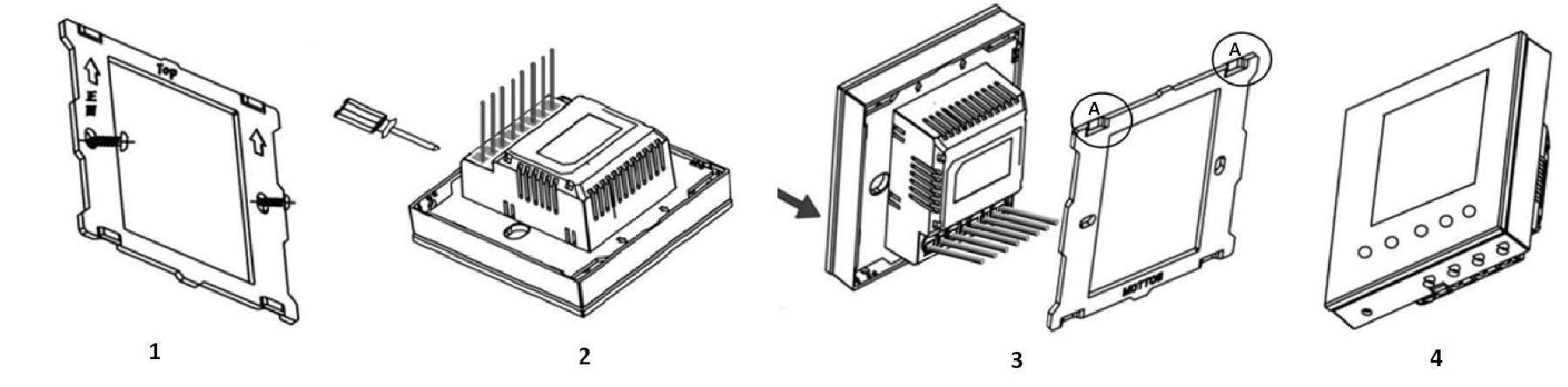
- Step 1: Remove the steel frame from the device, and secure it onto the junction box with two screws.
- Step 2: Insert all wires into the right terminals and tighten screws. The wiring diagram is shown below.
- Step 3: Attach the wired device on A points of the steel frame as shown first, and then push the whole device into junction box.
- Step 4: Confirm the device is well mounted, power on and it is ready to operate.
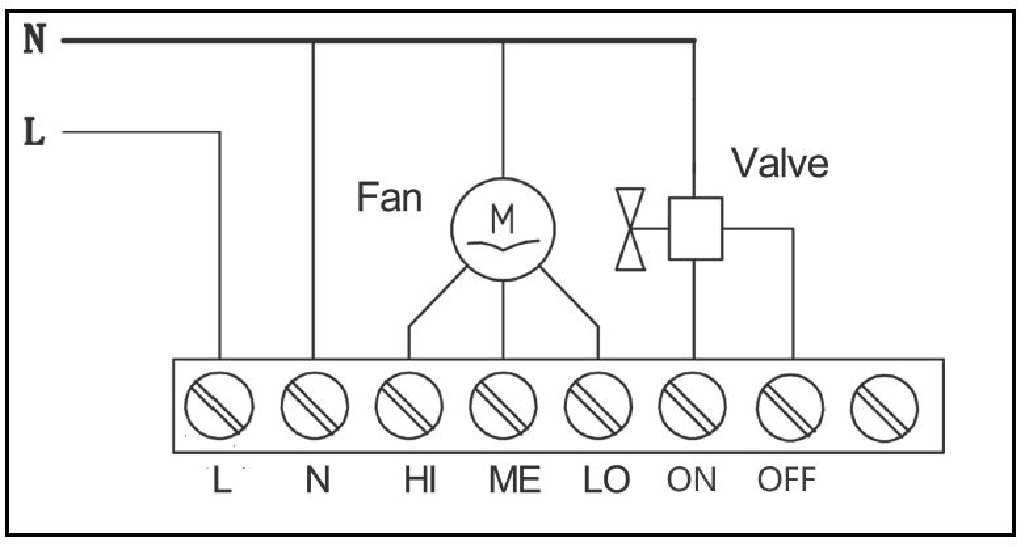
On/Off Setting
When power on, thermostat will display OFF - press power button to enter working interface. When normal working, press power button to turn off the device, OFF displays and all outputs are off.
Product Usage
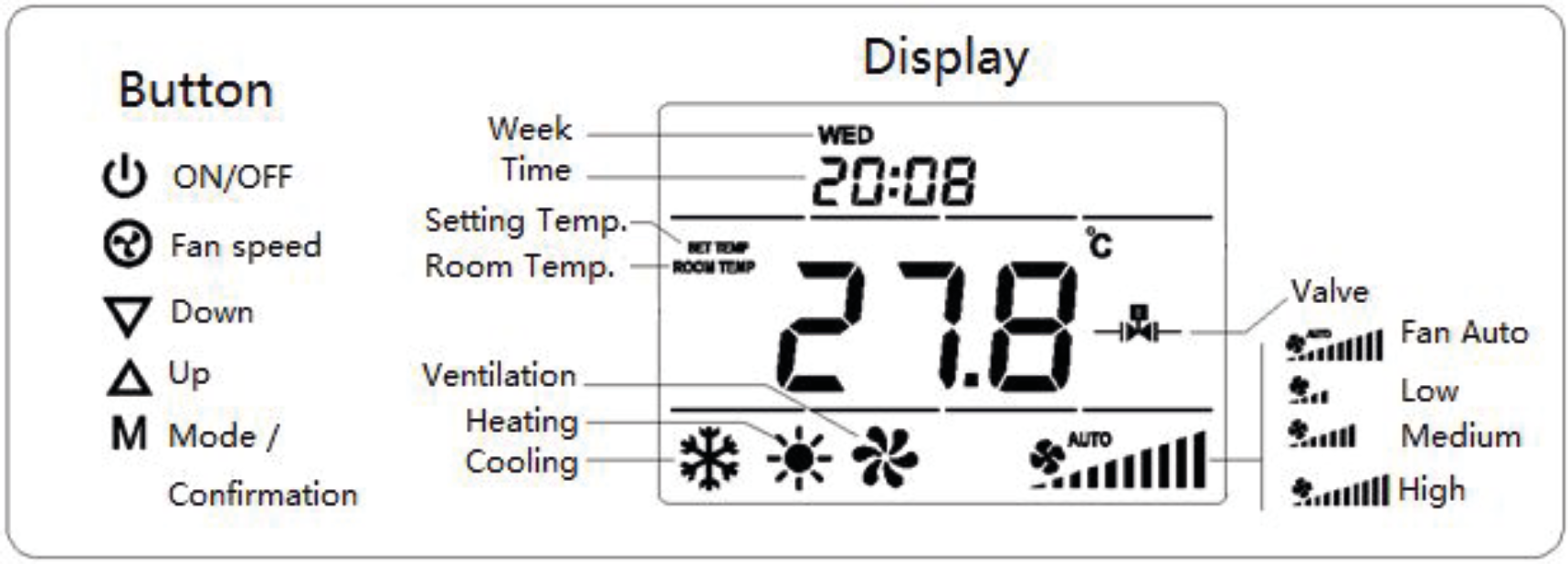
On/Off Setting
When power on, thermostat will display “OFF”,press On/Off Button to enter working interface. When normal working, press On/Off Button to turn off the device, “OFF” displays and all outputs are off.
Local Time Setting
Press and hold (M) to enter local time setting. Touch M to switch among Week, Hour and Minute, and then press arrow down or arrow up to set the parameters of flashing item. Press M ,or wait for 15s to save the value and return to display.
Working Mode Setting
Touch M to enter working mode setting, the current mode flashing. Press arrow down or arrow up to switch among Cooling, Heating and Ventilation mode, then press M, or wait for 15s to confirm the choice.
Temperature setting
Touch arrow down or arrow up to set local temperature value. Hold the buttons can set continuously. Press M , or wait for 15s to save and return to room temperature display.
Fan Speed setting
In normal display, press fan button to switch among the fan speed : Low, Medium, High, Auto ; Then press M, or wait for 15s to confirm the choice.
You can find further information in the device manual.
Parameter Setting:
Under the shutdown state, press & hold M to enter parameter setting menu. The password is 5138 and press M to enter.
Specification
- Power Supply: AC85V~260V, 50/60HZ
- Resistive Load: 3A
- Self Consumption: less than 1W
- Temperature Sensor: NTC 15K
- Display Accuracy: 0.1°C
- Working Environment: 0~55°C; less than 95% RH (Non-condensation)
- Temperature Setting: 5~35°C (Adjustable)
- Dimension: 86* 86*42mm
- Hole Pitch: 60-65mm (86 Standard junction box)
- Z-Wave Frequency: 868.42MHz (EU)
| Reset to factory default | XXXResetDescription |
| Inclusion | Including and Excluding of Z-Wave network Under the shutdown state, press and hold down arrow to enter interface for inclusion or exclusion of Z-Wave network. Before device included into network, (- - -) will display on the screen. Then press down arrow once, device will enter learning mode to get a node ID. If inclusion is success, a node ID will display on the screen in a few seconds. A node ID can always inform us whether the device is in the network or not. Note: Follow the same steps to exclude the device from the network. After inclusion, turn off the device and then turn it on. Now the device is ready to be operated by controller/ gateway in Z-Wave network.
|
| Exclusion | Including and Excluding of Z-Wave network Under the shutdown state, press and hold down arrow to enter interface for inclusion or exclusion of Z-Wave network. Before device included into network, (- - -) will display on the screen. Then press down arrow once, device will enter learning mode to get a node ID. If inclusion is success, a node ID will display on the screen in a few seconds. A node ID can always inform us whether the device is in the network or not. Note: Follow the same steps to exclude the device from the network. After inclusion, turn off the device and then turn it on. Now the device is ready to be operated by controller/ gateway in Z-Wave network.
|
| NIF | XXXNIF |
| Wakeup | XXXWakeupDescription |
| Protection | XXXProtection |
| FirmwareUpdate | XXXFirmwareUpdate |
| SetAssociation | XXXSetAssociation |
Association Groups:
| Group Number | Maximum Nodes | Description |
|---|---|---|
| 1 | 1 | Lifeline |
Configuration Parameters
Parameter 1: Upload temperature format automatically
Size: 1 Byte, Default Value: 2
| Setting | Description |
|---|---|
| 0 | Celsius |
| 1 | Fahrenheit |
| 2 | Follow the main display |
Parameter 2: Upload temperature automatically
Size: 1 Byte, Default Value: 3
| Setting | Description |
|---|---|
| 0 | Off |
| 1 | Upload the difference value only |
| 2 | Timing upload mode only |
| 3 | Upload the difference+timing upload mode |
Parameter 3: Upload temperature difference
Size: 2 Byte, Default Value: 5
| Setting | Description |
|---|---|
| 3 - 1000 | Base on 0.1℃ unit |
Parameter 4: Upload time interval regularly
Size: 2 Byte, Default Value: 30
| Setting | Description |
|---|---|
| 10 - 65535 | Base on 1s unit, it suggest to be set above 30s |
Parameter 255: Factory setting
Parameters setting back to default value, association groups deleted Size: 1 Byte, Default Value: 0
| Setting | Description |
|---|---|
| 85 | Factory setting |
Technical Data
| Dimensions | 0.0860000x0.0860000x0.0390000 mm |
| Weight | 240 gr |
| Hardware Platform | ZM5101 |
| EAN | 6928954201905 |
| IP Class | IP 21 |
| Voltage | 230 V |
| Load | 3A |
| Device Type | Thermostat |
| Firmware Version | 03.00 |
| Z-Wave Version | 04.21 |
| Z-Wave Product Id | 015f.0801.5102 |
| Frequency | Europe - 868,4 Mhz |
| Maximum transmission power | 5 mW |