
Philio Tech
Z-Wave 3 in 1 Sensor(Door-/Window, Temperature, Illumination)
SKU: PHI_PSM01
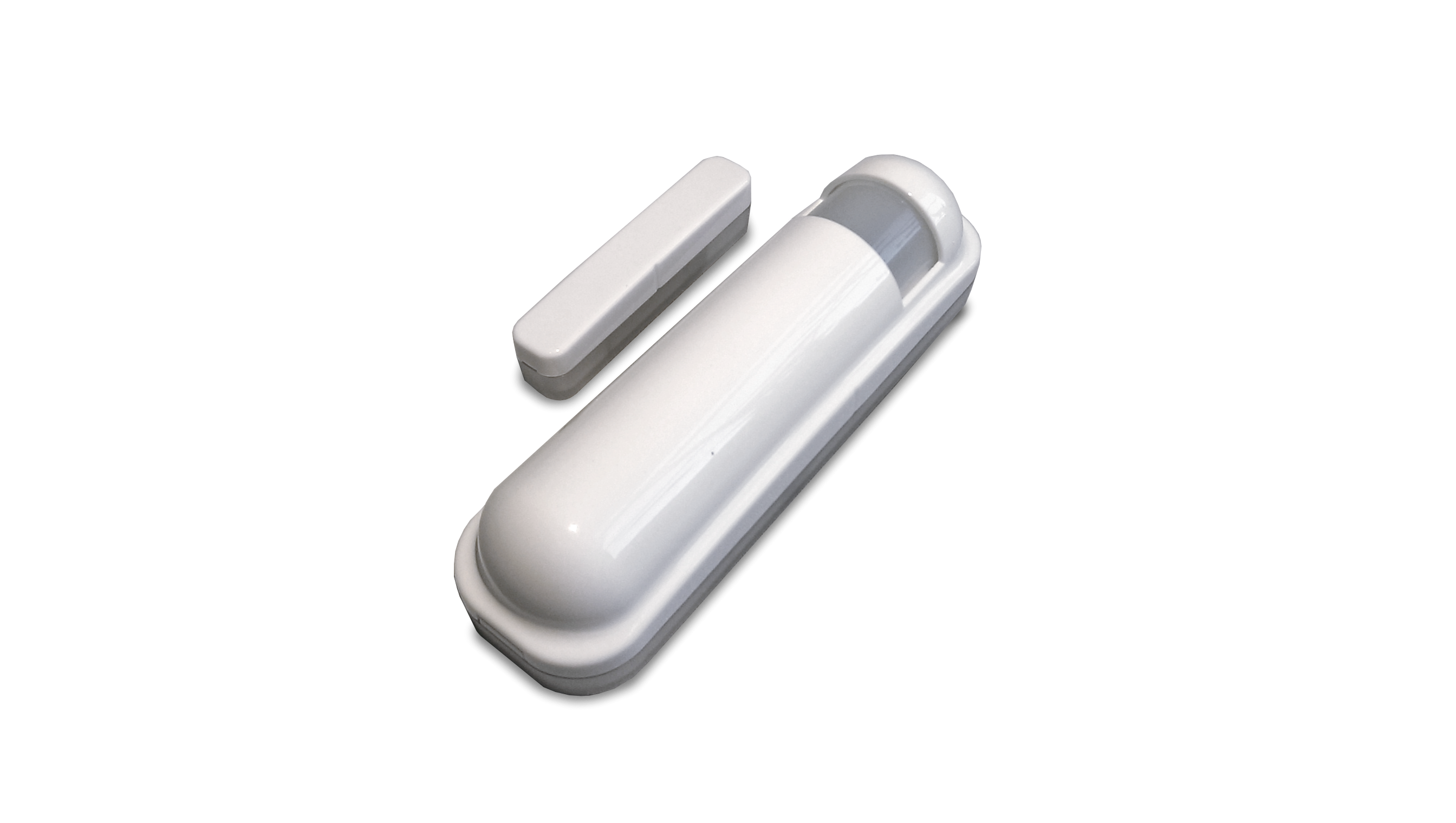
Quickstart
This is a
Tripple Click the Temper Switch on the backside to confirm inclusion, exclusion and association.
Important safety information
Please read this manual carefully. Failure to follow the recommendations in this manual may be dangerous or may violate the law. The manufacturer, importer, distributor and seller shall not be liable for any loss or damage resulting from failure to comply with the instructions in this manual or any other material. Use this equipment only for its intended purpose. Follow the disposal instructions. Do not dispose of electronic equipment or batteries in a fire or near open heat sources.Product Description
The Z-Wave 3 in 1 sensor is designed with three detection sensors:
- Door-/Window
- Temperature
- Illumination
The sensor consists of two parts; a Detector and a Magnet. They are designed to be fitted to doors or windows with the Magnet mounted on the opening part and the Detector mounted on the fixed frame. Opening the protected door/window will remove the magnetic field, trigger the detector and generate an alarm condition, (if the system is armed). The sensor can also applied to automatic light control, one scenario is to get the illumination lux level from built in illumination sensors and send a signal to Z-wave switch to turn the light on once we open the door when the room is dark.
Every time when Door/Window trig, the sensor will also send temperature and illumination value as well. Also the temperature will send out the value when temperature changes.
Installation
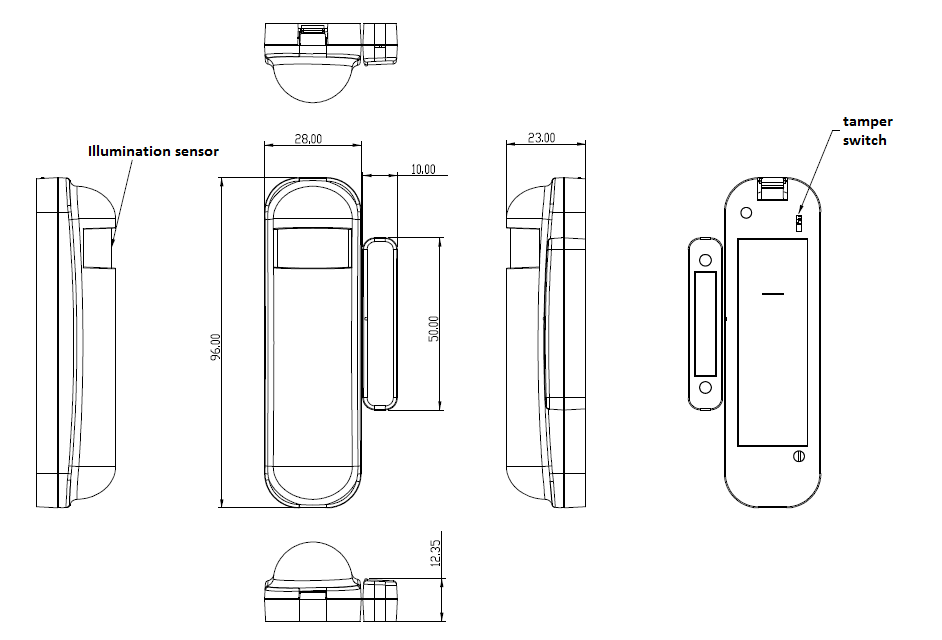
- Open the casing and dissemble the front part of the case.
- Put the included CR123A battery into the battery compartment and close the casing.
- The sensor consists of two parts; a Detector and a Magnet. They are designed to be fitted to doors or windows with the Magnet mounted on the opening part and the Detector mounted on the fixed frame. Mount the device with the included screws or the adhesive tape on a plane surface.
Product Usage
Opening the protected door/window will remove the magnetic field, trigger the detector and generate an alarm condition, (if the system is armed). The sensor can also applied to automatic light control, one scenario is to get the illumination lux level from built in illumination sensors and send a signal to Z-Wave switch to turn the light on once we open the door when the room is dark. Also the temperature will send out the value when temperature changes.
Every time the Door/Window triggers, the sensor will also send temperature and illumination value as well. After powering up the divice needs several minutes to setup and work properly. The device has a tamper switch, which starts alarm when the device is forcibly removed.
| Reset to factory default | Tripple Click the Temper Switch on the device to enter inclusion mode. Within 1 second press the button again for 5 seconds. |
| Inclusion | Tripple Click the Temper Switch on the backside confirms inclusion and exclusion. |
| Exclusion | Tripple Click the Temper Switch on the backside confirms inclusion and exclusion. |
| NIF | Tripple Click the Temper Switch on the backside sends out a Node Information Frame. |
| Wakeup | XXXWakeupDescription |
| Protection | XXXProtection |
| FirmwareUpdate | XXXFirmwareUpdate |
| SetAssociation | XXXSetAssociation |
Association Groups:
| Group Number | Maximum Nodes | Description |
|---|---|---|
| 2 | 7 | group 2 is for light control, the device will send the u201cBasic Setu201d command to this group. |
| 1 | 7 | group 1 is for receiving the report message, like triggered event, temperature, illumination etc. |
Configuration Parameters
Parameter 2: Basic Set Level
Setting the BASIC command value to turn on the light Size: 1 Byte, Default Value: ff
| Setting | Description |
|---|---|
| ff | 0xFF(-1) turns on the light. |
| 01 - 64 | For dimmers 1 to 100 means the light strength |
Parameter 4: Light Threshold
Setting the illumination threshold to turn on the light. When the event triggered and the environment illumination lower then the threshold, the device will turn on the light Size: 1 Byte, Default Value: 63
| Setting | Description |
|---|---|
| 00 | 0 means turn off illumination detected function And never turn on the light. |
| 01 - 64 | 1 means darkest. 99 means brightest. 100 means turn off illumination detected function. And always turn on the light |
Parameter 5: Operation Mode
parameter to set the Operation Mode Size: 1 Byte, Default Value: 00
| Setting | Description |
|---|
Parameter 6: Multi-Sensor Function Switch
parameter to set the sensor functions Size: 1 Byte, Default Value: 04
| Setting | Description |
|---|
Parameter 9: Turn Off Light Time
After turn on the light, setting the delay time to turn off the light when the PIR motion is not detected Size: 1 Byte, Default Value: 04
| Setting | Description |
|---|
Parameter 10: Auto Report Battery Time
interval time for auto report the battery level Size: 1 Byte, Default Value: 0c
| Setting | Description |
|---|
Parameter 11: Auto Report Door/Window State Time
interval time for auto report the door/window state Size: 1 Byte, Default Value: 0c
| Setting | Description |
|---|
Parameter 12: Auto Report Temperature Time
interval time for auto report the temperature Size: 1 Byte, Default Value: 0c
| Setting | Description |
|---|
Parameter 13: Auto Report Temperature Time
interval time for auto report the temperature Size: 1 Byte, Default Value: 0c
| Setting | Description |
|---|
Technical Data
| Dimensions | 0.0280000x0.0960000x0.0230000 mm |
| Weight | 38 gr |
| Hardware Platform | ZM3102 |
| EAN | 4713698570033 |
| Battery Type | 1 * CR123 |
| Device Type | Routing Binary Sensor |
| Generic Device Class | Binary Sensor |
| Specific Device Class | Routing Binary Sensor |
| Firmware Version | 01.00 |
| Z-Wave Version | 03.29 |
| Certification ID | ZC08-13050003 |
| Z-Wave Product Id | 013c.0002.0002 |
| Frequency | Europe - 868,4 Mhz |
| Maximum transmission power | 5 mW |