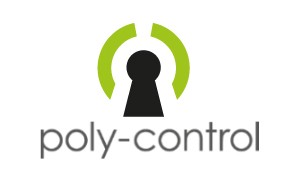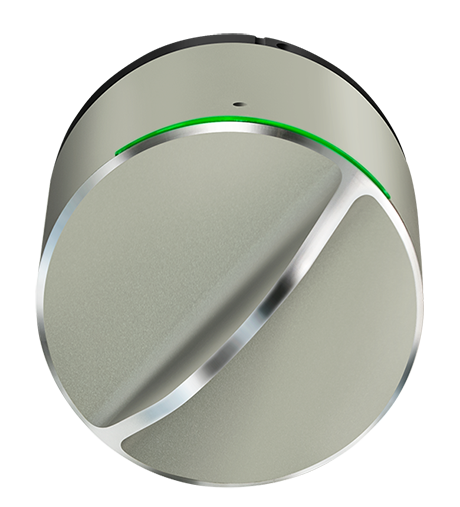Quickstart
This is a
Push the switch once.
Important safety information
Please read this manual carefully. Failure to follow the recommendations in this manual may be dangerous or may violate the law. The manufacturer, importer, distributor and seller shall not be liable for any loss or damage resulting from failure to comply with the instructions in this manual or any other material. Use this equipment only for its intended purpose. Follow the disposal instructions. Do not dispose of electronic equipment or batteries in a fire or near open heat sources.Product Description
The Danalock V3 Bluetooth & Z-Wave is a doorlock with a integrated motor, which you place on the inside of your front door. You can control it with a smartphone (via Z-Wave Gateway or directly via Bluetooth). The Danalock fits to every door with a mechanical Euro profile cylinder.
Easy installation - without drilling holes.
For the installation of the lock your existing cylinder is replaced by a Danalock cylinder and the doorlock with the motor will be attached to it.
Battery empty or Smartphone lost?
After the installation you can unlock the door with a physical key any longer. On the outside of the door you can use the key and inside you can lock/unlock it manually.
Auto-Lock.
Let the door lock automatically when you leave your home. The auto-lock-function locks the door automatically after a predefined time.
Features:
- Z-Wave Plus & Bluetooth Version
- EU frequency: 868,42 MHz (Z-Wave)
- Power supply: 4x CR123
- Battery lifetime: 6-12 month
- Torque: 1,5 Nm
- Scope of delivery: 1x Danalock V3 incl. Batteries (without lock cylinder)
Download high resolution images for Danalock / LINCE products.
Installation
1. Remove the old cylinder
First you have to remove your current cylinder. Unscrew the lock-screw in the mortise-plate on the side of the door.
2. Pull out the old cylinder
Insert your key and turn it so the cam lines up with the body of the cylinder. Now pull out the cylinder.3. Adjust the new cylinder
Measure the back part (on the outside of your door) of the old cylinder from the middle of the screwhole and away (see illustration). In the Danalock box you’ll find an adjustable lock cylinder.
If the old cylinder and the adjustable cylinder matches - go to no 5. If they don’t please proceed.
4. Unscrew the small screws on both sides of the cylinder and pull it apart.
5. Insert the same size of spacer piece and brass tube to make the adjustable cylinder match the old cylinder. Please look at the following size guide to find the right length for the spacer piece and the brass tube.
Size guide - When you adjust the size of the Danalock cylinder to the old cylinder you‘ll have to exchange the brass tube in the center with another that fits the spacer piece. Here are the different combinations.
6. Assemble the cylinder and screw the small screws back in on both sides of the cylinder.
7. Insert the adjustable cylinder
Insert the new cylinder, and re-insert the lock-screw in the mortise-plate to fix the cylinder. (b) Do not tighten the screw to hard - make sure the cylinder is working by locking and unlocking with your hand.
8. The right rosette spacer
To avoid pulling the cylinder out of place you need to find the right spacer or a spacer combination between the rosette and the back plate. Unscrew the two breakable screws that holds the spacers together with the adjustable cylinder. Choose one or more spacers so they flush with the rosette surface. (See next illustration).
IMPORTANT! Avoid pulling the cylinder out of place. It is important that the spacer flushes or sticks out from the hole in the rosette plate.
9. Break the screws to the right length
Depending on which spacer or spacer combination you chose, it is now important that the screws that fasten the cylinder to the back plate have the right length. Use this chart to find the right length.Use a wirecutter, two pliers or bend the screws forth and back several times in a vice to break them.
10. Fasten the back plate to the cylinder
Now fasten the back plate to the cylinder with the rosette spacer in between them.
IMPORTANT! Check that the lock atill works!
Make sure that the lock still works properly by tuning the tailpiece. If you cant lock and unlock this way please loosenthe cylinder screws.
11. Give the tailpiece the right length
To avoid damaging the Danalock you will have to shorten the new cylindertailpiece to max 35mm from the door surface. Use two plierts or a wire cutter to shorten the tailpiece.
12. Attach the tailpiece adaptor
Insert the gteen taipliece adaptor in the center tube on the backside of the Danalock. Press on the adaptor until a click ensures it is fixed firmly to the Danalock.
13. Fit the tailpiece to the middle of the housing base
Fit the Danalock over the back plate. Make sure the tailpiece hits the slide in the middle of the adaptor.
14. Align the plate marks
Find the small marking on the edge of the back plate and align the mark on the back of the Danalock baseplate with it. Now you are sure to hit the notches on the back plate with the Danalock.
15. Fasten the Danalock
Turn the Danalock clockwise until it clicks to fasten it to the back plate. NOTE: If you need to unfasten and retry, see “Uninstall instructions” at the end of the manual.
16. Activate batteries
Pull out the plasitc teb to activate the batteries. Alight will flash to confirm the Danalock is ready.
Dismount instruction
If at any time you need to dismount the Danalock from your door, insert a pen tip into the hole at the top inner edge of the lock and press while turning the lock counter-clockwise until the lock releases. This will not reset the lock or disconnect it from your account, but the lock may need to be re-calibrated if fastened to your door again.
Product Usage
1x green Activating the pairing mode
2x yellow Manual adjustment
3x white Automatic adjustment
7x About
10x red Factory reset
| Reset to factory default | The Danalock can be set to factory settings by pushing the switch ten times. |
| Inclusion | Push the switch once. |
| Exclusion | Push the switch once. |
| NIF | XXXNIF |
| Wakeup | XXXWakeupDescription |
| Protection | XXXProtection |
| FirmwareUpdate | XXXFirmwareUpdate |
| SetAssociation | XXXSetAssociation |
Association Groups:
| Group Number | Maximum Nodes | Description |
|---|---|---|
| 1 | 1 | Z-Wave Plus Lifeline - Device Reset Locally: triggered upon reset - Battery/notification: triggered upon low battery. Door Lock operation report: triggered upon a change in door lock Notification: triggered upon a change in door lock |
Configuration Parameters
Parameter 1: Twist Assist
Helps you to lock and unlock your door lock. Size: 1 Byte, Default Value: 0
| Setting | Description |
|---|---|
| 0 | Disabled |
| 1 | Enabled |
Parameter 2: Hold and Release
After a unlock operation the lock holds the lock, so the door can be opened Size: 4 Byte, Default Value: 0
| Setting | Description |
|---|---|
| 0 | Disable |
| 1 - 2147483647 | Enable no. of seconds |
Parameter 3: Block to Block
The lock will run the motor until it hits resistance. Size: 1 Byte, Default Value: 0
| Setting | Description |
|---|---|
| 0 | Disable |
| 1 | Enable |
Parameter 4: BLE Temporary Allowed
The BLE is enabled for a number of seconds. Size: 4 Byte, Default Value: 0
| Setting | Description |
|---|---|
| 0 | Disable |
| 1 - 2147483647 | Enable no. of seconds |
Parameter 5: BLE Always Allowed
Size: 1 Byte, Default Value: 0
| Setting | Description |
|---|---|
| 0 | BLE Always disabled |
| 1 | BLE Always enabled |
Parameter 6: Autolock
Lock after an unlock. The value is the delay in time before the lock is locked again. Size: 4 Byte, Default Value: 0
| Setting | Description |
|---|---|
| 0 | Diable |
| 1 - 2147483647 | Enable no. of seconds |
Technical Data
| Dimensions | 0.0590000x0.0590000x0.0670000 mm |
| Weight | 160 gr |
| Hardware Platform | ZM5202 |
| EAN | 8432451316676 |
| IP Class | IP 20 |
| Battery Type | 4 * CR123A |
| Device Type | Door Lock Keypad |
| Network Operation | Listening Sleeping Slave |
| Z-Wave Version | 6.71.01 |
| Certification ID | ZC10-17095764 |
| Z-Wave Product Id | 0x010E.0x0009.0x0001 |
| Firmware Updatable | Updatable by Consumer by RF |
| Supported Notification Types | Access Control |
| Frequency | Europe - 868,4 Mhz |
| Maximum transmission power | 5 mW |