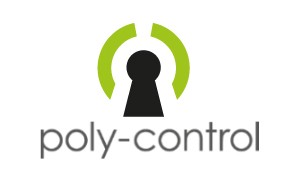
Poly Control
Z-Wave Door Lock with Bluetooth and Turn Piece
SKU: POL_BTZES100


Quickstart
This is a
To confirm Inclusion and Exclusion press and hold the User Button on the door lock until it beeps twice.
Important safety information
Please read this manual carefully. Failure to follow the recommendations in this manual may be dangerous or may violate the law. The manufacturer, importer, distributor and seller shall not be liable for any loss or damage resulting from failure to comply with the instructions in this manual or any other material. Use this equipment only for its intended purpose. Follow the disposal instructions. Do not dispose of electronic equipment or batteries in a fire or near open heat sources.Product Description
The BTZES 100 Danalock is a smart lock from Poly Control to upgrade your existing door lock. You will need no more key to lock or unlock your door. With the Danalock you can control your door lock with a Z-Wave Controller or via Z-Wave Gateway with your Smartphone. Additionally you can use Bluetooth to control your door lock. You only need to install the free Danalock app for your smartphone (Android or IOS). From insde the room you can conventionally operate the lock with a turn piece or by touching the user button.
Within the scope of delivery you will get a Danalock cylinder to replace the existing cylinder of your door lock. You will also get the main device with the battery and the assisted motor and a screwdriver for mounting. The cylinder is applied for european doors.
Scope of Delivery:
- Danalock main device
- Danalock cylinder
- adapter piece
- screwdriver
Installation
The BTZES 100 smart lock is for indoor use only. It is installed at the inner side of the door and replaces the normal lock cylinder.
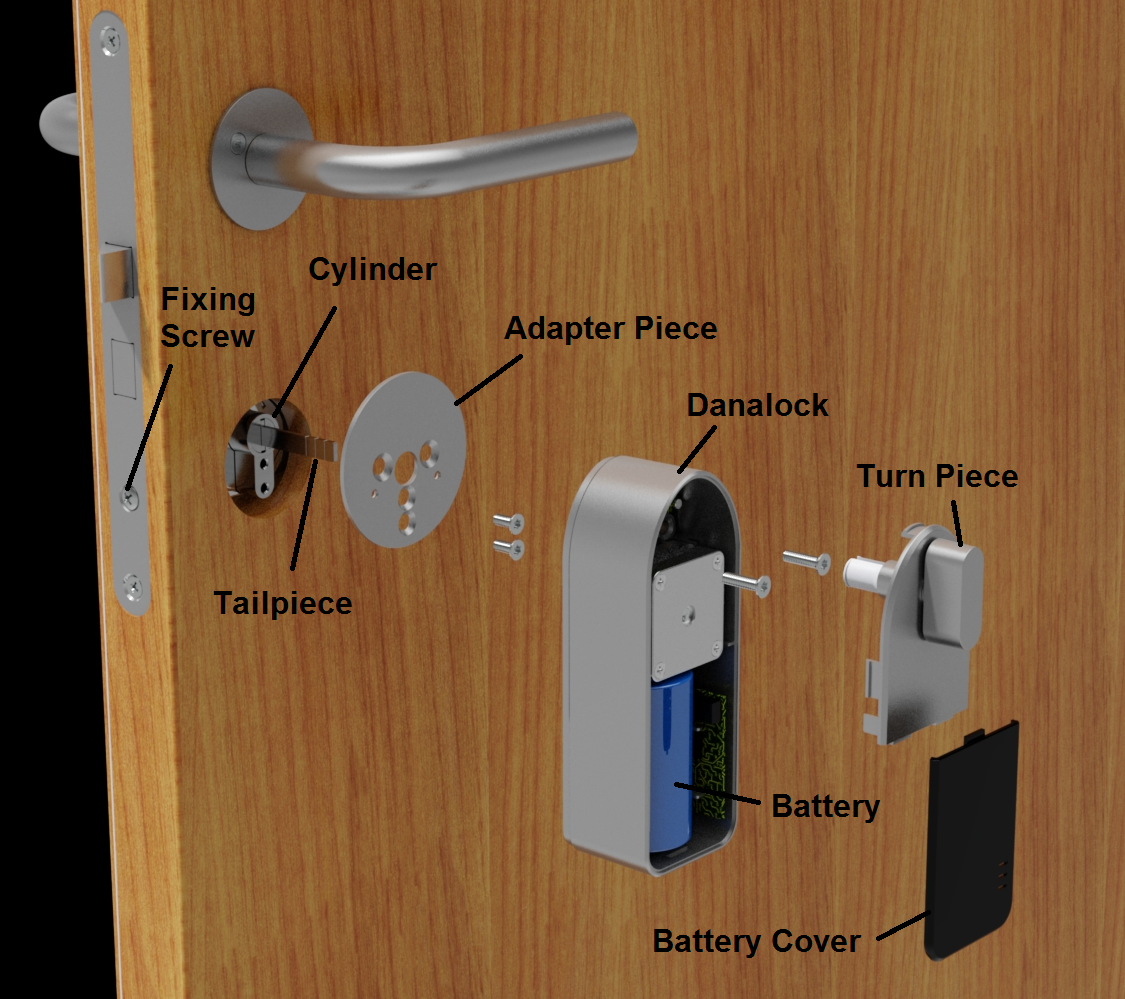
- Open the battery cover with a flat screw driver and remove the turn piece part by pulling it gently from the main device.
- Plug the battery into the battery port.
- Remove the old lock cylinder by removing the fixing screw on the side and pulling out the cylinder with inserted key.
- Insert the Danalock cylinder and mount it with the fixing screw.
- Attach the adapter piece on the inside of the room with the two grabbing screws to cover the cylinder.
- Mount the Danalock main device. Fit the tailpiece over the slide for correct operation of the door lock.
- Fix the danalock with the screws in the adapter piece.
- Refit the two covers. Make sure the slide fits over the tailpiece.
Product Usage
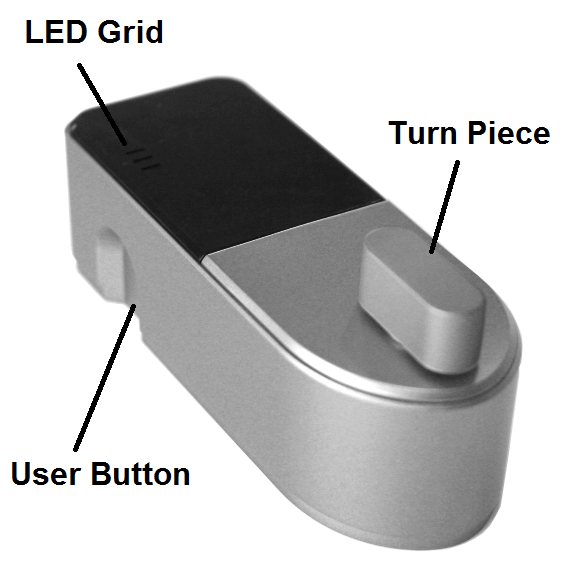
To open the door from outside you can use an associated Z-Wave controller or a smartphone together with a Z-Wave IP-Gateway. In addition you can open the lock conventionally with the normal keys.
From inside you can open the lock via Z-Wave, by touching the User Button or manually with the Turn Piece.
The color of the LED Grid shows the lock status: Green for opened, Red for locked.
Bluetooth
To control your Danalock Door Lock with a smartphone you need the free Danalock App (for Android or IOS) and a proper smartphone with Bluetooth interface. After the Installation activate the Bluetooth interface on your device and start the app. Now you have to create a user account and login.
Within the menu go to the point "Add new lock". Press and hold the User Button on the door lock until it beeps three times. The new door lock is now shown as "danalock_xxxx" and an address "xx:xx:xx:xx:xx:xx". Go to "Install" and type in an name for the lock. The lock will now be included via Bluetooth, at success you can hear a signal sound.
During the linking an electronic key is exchanged between the smartphone and the door lock. In case of error you can manually renew the keys with the menu point "Refresh keys" or by pressing and holding the User Button until it beeps five times.
Note: Activate the Bluetooth interface on your smartphone every time you use the door lock.
Operating
Use the green and red buttons left and right to control the particular door lock.
Administration
Go to the internet page "my.danalock.com" and login with your user account to manage User, Door Locks and Phones. Alternatively you can go to the Poly Control"s homepage "www.poly-control.com" and switch to the Danalock page by clicking the keyhole icon in the upper right corner.
| Reset to factory default | To reset the device press and hold the User Button on the door lock until it beeps ten times. |
| Inclusion | To confirm Inclusion and Exclusion press and hold the User Button on the door lock until it beeps twice. |
| Exclusion | To confirm Inclusion and Exclusion press and hold the User Button on the door lock until it beeps twice. |
| NIF | To issue a Node Information Frame press and hold the User Button on the door lock until it beeps twice. |
| Wakeup | To wake up the device manually press and hold the User Button on the door lock until it beeps twice. |
| Protection | XXXProtection |
| FirmwareUpdate | XXXFirmwareUpdate |
| SetAssociation | To confirm Association press and hold the User Button on the door lock until it beeps twice. |
Configuration Parameters
Parameter 1: Turning Direction
parameter defines which direction the motor turns the lock in relation to the latch Size: 1 Byte, Default Value: 00
| Setting | Description |
|---|---|
| 00 | Clockwise when latching |
| 01 | Counterclockwise when latching |
Parameter 2: Turning Speed (Torque)
parameter defines whether the motor goes slower (more torque) or faster (less torque) when turning the lock Size: 1 Byte, Default Value: 03
| Setting | Description |
|---|---|
| 01 | Slowest Speed, Strongest Torque |
| 02 | Slow Speed, Stronger Torque |
| 03 | Normal Speed,Normal Torque |
| 04 | Fast Speed, Weak Torque |
| 05 | Fastest Speed, Weakest Torque |
Parameter 3: Torque Setup
parameter defines if more or less torque is used at latch/unlatch operations (less torque safes power) Size: 1 Byte, Default Value: 01
| Setting | Description |
|---|---|
| 00 | Less torque, Power Saving mode |
| 01 | Normal Mode |
Parameter 4: Turning degrees
parameter defines how many degrees the lock turns at latch/unlatch operations Size: 1 Byte, Default Value: 09
| Setting | Description |
|---|
Parameter 5: Auto Latch Time Delay
parameter defines amount of seconds after opening the door automatically locks again Size: 1 Byte, Default Value: 00
| Setting | Description |
|---|---|
| 00 | Disabled |
| 01 - 3c | delay after opening in seconds |
Parameter 6: Sound setup
parameter defines if an acoustic signal confirms latch/unlatch operations Size: 1 Byte, Default Value: 01
| Setting | Description |
|---|---|
| 00 | Latch/unlatch Sound disabled |
| 01 | Latch/unlatch Sound enabled |
Parameter 7: Battery Type
parameter defines the battery type (voltage) is used to power the device value shouldnt be changed! Size: 1 Byte, Default Value: 00
| Setting | Description |
|---|---|
| 00 | 3.6 volt battery type |
| 01 | 3.0 volt battery type |
Parameter 8: Battery Alarm Value Threshold
parameter defines the percent battery status threshold underrun which leads to an acoustic signal after latch/unlatch operations Size: 1 Byte, Default Value: 1e
| Setting | Description |
|---|
Technical Data
| Dimensions | 0.0510000x0.1400000x0.0560000 mm |
| Weight | 303 gr |
| EAN | 5712560102036 |
| Battery Type | 4 * CR123 |
| Firmware Version | 02.04 |
| Z-Wave Version | 02.4e |
| Z-Wave Product Id | 010e.0003.0002 |
| Frequency | Europe - 868,4 Mhz |
| Maximum transmission power | 5 mW |