
Fibaro Group
Motion Sensor, Temperature Sensor, Light Sensor, Accelerometer
SKU: FIB_FGMS-001

Quickstart
This is a
Inclusion, Exclusion and Wake Up are confirmed by triple clicking the B-Button inside the case.
Important safety information
Please read this manual carefully. Failure to follow the recommendations in this manual may be dangerous or may violate the law. The manufacturer, importer, distributor and seller shall not be liable for any loss or damage resulting from failure to comply with the instructions in this manual or any other material. Use this equipment only for its intended purpose. Follow the disposal instructions. Do not dispose of electronic equipment or batteries in a fire or near open heat sources.What is Z-Wave?
Z-Wave is the international wireless protocol for communication in the Smart Home. This device is suited for use in the region mentioned in the Quickstart section.
Z-Wave ensures a reliable communication by reconfirming every message (two-way communication) and every mains powered node can act as a repeater for other nodes (meshed network) in case the receiver is not in direct wireless range of the transmitter.
This device and every other certified Z-Wave device can be used together with any other certified Z-Wave device regardless of brand and origin as long as both are suited for the same frequency range.
If a device supports secure communication it will communicate with other devices secure as long as this device provides the same or a higher level of security. Otherwise it will automatically turn into a lower level of security to maintain backward compatibility.
For more information about Z-Wave technology, devices, white papers etc. please refer to www.z-wave.info.
Product Description
The Fibaro Motion Sensor is a universal Z-Wave multi-sensor. Along with detecting motion the device measures the temperature and light intensity. The sensor has a built-in accelerometer to detect any tampering of the device. The Fibaro Motion Sensor is battery powered device and designed to be installed qickly and easily on any surface. The LED indicator signals motion, temperature level, operating mode and can be used to see if device is within the Z-Wave network. The motion sensor can be used for lighting scenes and security monitoring systems.
Prepare for Installation / Reset
Please read the user manual before installing the product.
In order to include (add) a Z-Wave device to a network it must be in factory default state. Please make sure to reset the device into factory default. You can do this by performing an Exclusion operation as described below in the manual. Every Z-Wave controller is able to perform this operation however it is recommended to use the primary controller of the previous network to make sure the very device is excluded properly from this network.
Reset to factory default
This device also allows to be reset without any involvement of a Z-Wave controller. This procedure should only be used when the primary controller is inoperable.
The Fibaro Motion Sensor reset erases the EPROM memory, including all information on the Z-Wave network and the main controller.
Fibaro Motion Sensor"s reset procedure:
1. Make sure the battery works and is in place.
2. Press and hold the B-button for 4-6 seconds until the LED glows signaling the 2nd menu level.
3. Release the B-button.
4. Again, press the B-button briefly.
5. Successful reset will be confirmed with the LED changing colour to red and fading.
Safety Warning for Batteries
The product contains batteries. Please remove the batteries when the device is not used. Do not mix batteries of different charging level or different brands.
Installation
INSTALLATION POSITION
Fibaro Motion Sensor has to be installed in a corner of the room or perpendicularly to the doors. Actual range of the sensor can be influenced by environment conditions. Should false motion alarms be reported, check for any moving objects within the sensor"s detection area, such as trees blowing in the wind, cars passing by, windmills. False motion alarms may be caused by moving masses of air and heat as well. If the device keeps on reporting false alarms, despite eliminating all of the above-mentioned factors, install the device in another place.
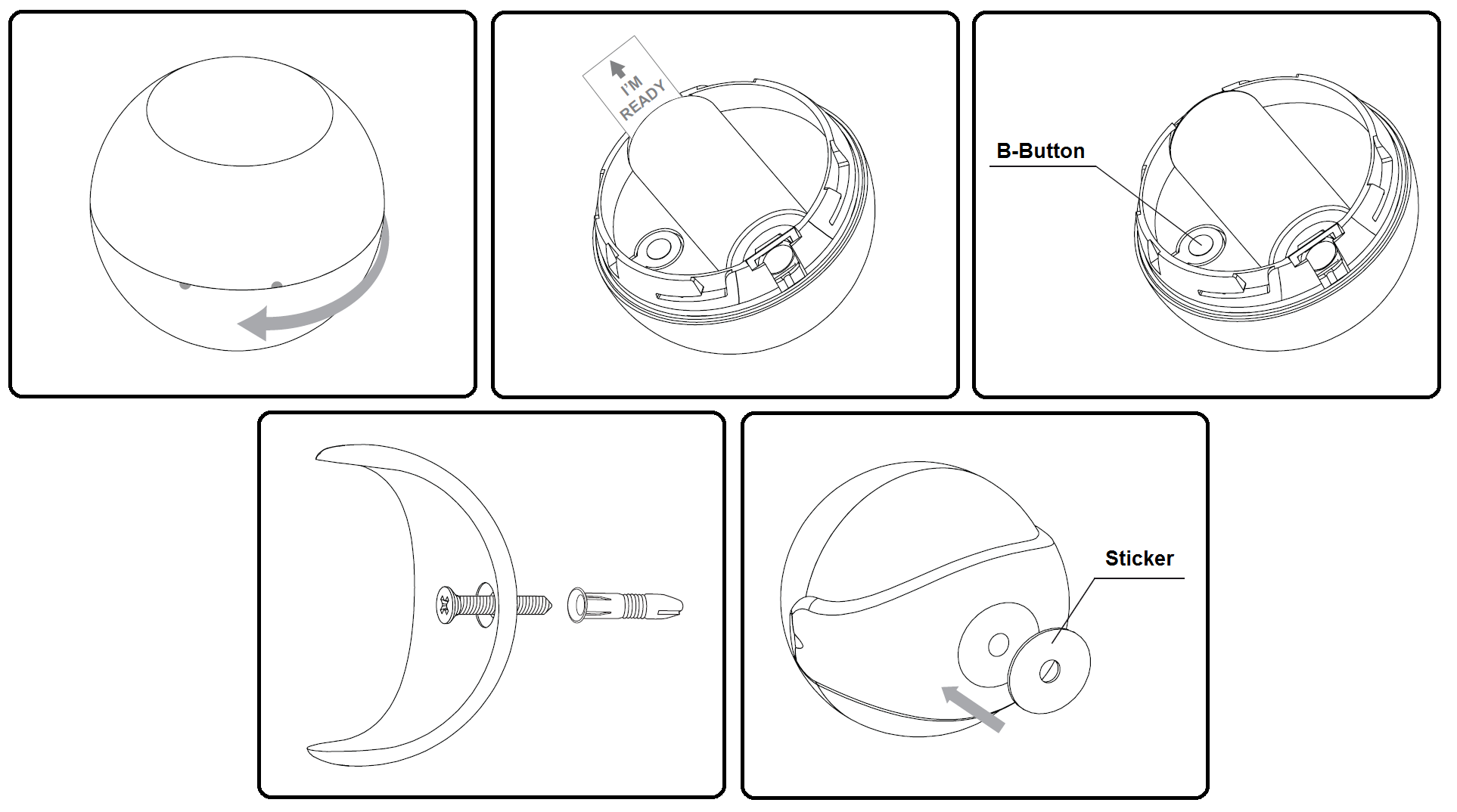
SENSOR INSTALLATION
- Open the casing by turning the two parts in opposite directions.
- Insert the battery or remove the battery insulator.
- Set the main controller into the learning mode.
- Quickly, triple click the B-button - LED diode will glow blue.
- Install the sensor"s holder in desired location.
- Reassemble the device (follow the markings).
- Insert the Motion Sensor in its holder.
Note: Fibaro Motion Sensor cannot be pointed at any source of heat (e.g.radiators, fireplaces, cookers, etc.) or at any source of light (direct sunlight, lamps). It"s not recommended to install the motion sensor in places prone to drafts. Sensor can be mounted using screw or the sticker.
Inclusion/Exclusion
On factory default the device does not belong to any Z-Wave network. The device needs to be added to an existing wireless network to communicate with the devices of this network. This process is called Inclusion.
Devices can also be removed from a network. This process is called Exclusion. Both processes are initiated by the primary controller of the Z-Wave network. This controller is turned into exclusion respective inclusion mode. Inclusion and Exclusion is then performed doing a special manual action right on the device.
Inclusion
Make sure that your Z-Wave Controller is in the Inclusion-/Exclusion-Mode. Tripple click the Z-Wave button inside the case to confirm the process.
Exclusion
Make sure that your Z-Wave Controller is in the Inclusion-/Exclusion-Mode. Tripple click the Z-Wave button inside the case to confirm the process.
Product Usage
Fibaro Flood Sensor has four sensors built in - Motion Sensor, Temperature Sensor, Light Sensor and Accelerometer.
It is compatible with any Z-Wave controller. The sensors detect motion using a passive IR sensor, measures the temperature and measures the light intensity. It is easy to install on a wall or any surface. It is protected against tampering and theft - once vibrations are detected, the notification is sent to the main controller. The alarms of movement and temperature are signaled by blinking of LED diode. The accelerometer has also a simple earthquake detector mode.
By using association with Fibaro"s devices the Fibaro Motion Sensor may control another Z-Wave network device, e.g. a Dimmer, Relay Switch, Roller Shutter, RGBW Controller, Wall Plug, or a scene. Fibaro Motion Sensor allows for the association of three groups. The Fibaro Motion Sensor allows for controlling 5 regular and 5 multichannel devices per an association group, out of which 1 field is reserved for the Z-Wave network main controller.
EARTHQUAKE DETECTOR MODE
Fibaro Motion Sensor can be configured to work as a simple earthquake detector, by setting the Parameter 24 value to 4. Reports with scale of the vibrations (dimensionless) will be sent at the time intervals specified in Parameter 22. First report will be sent immediately after vibrations have been detected. The minimum value of the vibrations, resulting in report being sent, can be defined in Parameter 20. Once the vibrations cease, reports will stop being sent.
Z-Wave Range Test
Fibaro Multi Sensor has a built in Z-Wave network range test for the main controller. Follow the instruction to test the main controller"s range:
- Press and hold the B-button for 2 to 4 seconds until the LED glows violet.
- Release the B-button.
- Press the B-button again, briefly.
- LED will indicate the Z-Wave network"s range (range signaling modes described below).
- To exit Z-Wave range test, press the B-button breifly.
Z-Wave Range Tester signaling modes:
LED Indicator pulsing green - Fibaro Motion Sensor attempts to extablish a direct communication with the main controller. If a direct communication attempt fails, sensor will try to establish a routed communication, through other modules, which will be signaled by LED indicator pulsing yellow.
LED Indicator glowing green - Fibaro Motion Sensor communicates with the main controller directly.
LED Indicator pulsing yellow - Fibaro Motion Sensor tries to establish a routed communication with the main controller through other modules (repeaters).
LED Indicator glowing yellow - Fibaro Motion Sensor communicates with the main controller through the other modules. After 2 seconds the sensor will retry to establish a direct communication with the main controller, which will be signaled with LED blinking in green.
LED Indicator pulsing violet - Fibaro Motion Sensor does communicate at the maximum distance of the Z-Wave network. If connection proves successful it will be confirmed with a yellow glow. It"s not recommended to use the sensor at the range limit.
LED Indicator glowing red - Fibaro Motion Sensor is not able to connect to the main controller directly or through another Z-Wave network device (repeater).
Node Information Frame
The Node Information Frame (NIF) is the business card of a Z-Wave device. It contains information about the device type and the technical capabilities. The inclusion and exclusion of the device is confirmed by sending out a Node Information Frame. Beside this it may be needed for certain network operations to send out a Node Information Frame. To issue a NIF execute the following action:
Tripple click on the B-button inside the case or a detection by one of the sensors will send a Node Information Frame.
Communication to a Sleeping device (Wakeup)
This device is battery operated and turned into deep sleep state most of the time to save battery life time. Communication with the device is limited. In order to communicate with the device, a static controller C is needed in the network. This controller will maintain a mailbox for the battery operated devices and store commands that can not be received during deep sleep state. Without such a controller, communication may become impossible and/or the battery life time is significantly decreased.
This device will wakeup regularly and announce the wakeup state by sending out a so called Wakeup Notification. The controller can then empty the mailbox. Therefore, the device needs to be configured with the desired wakeup interval and the node ID of the controller. If the device was included by a static controller this controller will usually perform all necessary configurations. The wakeup interval is a tradeoff between maximal battery life time and the desired responses of the device. To wakeup the device please perform the following action:
Tripple click on the B-button inside the case will wake up the device.
Quick trouble shooting
Here are a few hints for network installation if things dont work as expected.
- Make sure a device is in factory reset state before including. In doubt exclude before include.
- If inclusion still fails, check if both devices use the same frequency.
- Remove all dead devices from associations. Otherwise you will see severe delays.
- Never use sleeping battery devices without a central controller.
- Dont poll FLIRS devices.
- Make sure to have enough mains powered device to benefit from the meshing
Association - one device controls an other device
Z-Wave devices control other Z-Wave devices. The relationship between one device controlling another device is called association. In order to control a different device, the controlling device needs to maintain a list of devices that will receive controlling commands. These lists are called association groups and they are always related to certain events (e.g. button pressed, sensor triggers, ...). In case the event happens all devices stored in the respective association group will receive the same wireless command wireless command, typically a 'Basic Set' Command.
Association Groups:
| Group Number | Maximum Nodes | Description |
|---|---|---|
| 3 | 1 | reports the device status and allows for assigning a single device only (the main controller by default - the device reports its status to the main controller). Itu2019s not recommended to modify this association group. |
| 2 | 5 | is assigned to the tamper alarm. Alarm frame will be sent to the associated devices once tampering is detected. |
| 1 | 5 | is assigned to the device status - sending, the BASIC SET control frame to the associated devices having detected motion. |
Configuration Parameters
Z-Wave products are supposed to work out of the box after inclusion, however certain configuration can adapt the function better to user needs or unlock further enhanced features.
IMPORTANT: Controllers may only allow configuring signed values. In order to set values in the range 128 ... 255 the value sent in the application shall be the desired value minus 256. For example: To set a parameter to 200 it may be needed to set a value of 200 minus 256 = minus 56. In case of a two byte value the same logic applies: Values greater than 32768 may needed to be given as negative values too.
Parameter 1: MOTION SENSORu2019S SENSITIVITY
The lower the value, the more sensitive the PIR sensor. Size: 1 Byte, Default Value: 0a
| Setting | Description |
|---|
Parameter 2: MOTION SENSORu2019S BLIND TIME (INSENSITIVITY)
Period of time through which the PIR sensor is u201cblindu201d (insensitive) to motion. After this time period the PIR sensor will be again able to detect motion. Size: 1 Byte, Default Value: 0f
| Setting | Description |
|---|
Parameter 3: PIR sensoru2019s u201cPULSE COUNTERu201d
Sets the number of moves required for the PIR sensor to report motion. The lower the value, the less sensitive the PIR sensor. Itu2019s not recommended to modify this parameter settings. Size: 1 Byte, Default Value: 01
| Setting | Description |
|---|
Parameter 4: PIR sensoru2019s u201cWINDOW TIMEu201d
Period of time during which the number of moves set in parameter 3 must be detected in order for the PIR sensor to report motion. The higher the value, the more sensitive the PIR sensor. Itu2019s not recommended to modify this parameter setting. Size: 1 Byte, Default Value: 02
| Setting | Description |
|---|
Parameter 6: MOTION ALARM CANCELLATION DELAY
Period of time, after the motion alarm will be cancelled in the main controller and the associated devices. Any motion detected during the cancellation delay time countdown will result in the countdown being restarted. In case of small values, below 10 seconds, the value of parameter 2 must be modified (PIR sensoru2019s u201cBlind Timeu201d). Size: 2 Byte, Default Value: 001e
| Setting | Description |
|---|
Parameter 8: PIR SENSOR OPERATING MODE
determines the part of day in which the PIR sensor will be active. parameter influences only the motion reports and associations. Tamper, light intensity and temperature measurements will not be influenced. Size: 1 Byte, Default Value: 00
| Setting | Description |
|---|---|
| 00 | PIR sensor always active |
| 01 | PIR sensor active during the day only |
| 02 | PIR sensor active during the night only |
Parameter 9: NIGHT / DAY (light intensity)
parameter defines the difference between night and day, in terms of light intensity, used in parameter 8. Size: 2 Byte, Default Value: 00c8
| Setting | Description |
|---|
Parameter 12: BASIC COMMAND CLASS FRAMES CONFIGURATION
parameter determines the command frames sent in 1-st association group, assigned to PIR sensor. Size: 1 Byte, Default Value: 00
| Setting | Description |
|---|---|
| 00 | BASIC ON and BASIC OFF command frames sent in Basic Command Class. |
| 01 | only the BASIC ON command frame sent in Basic Command Class. |
Parameter 14: BASIC ON command frame value
value of 255 allows to turn ON a device. In case of the Dimmer, the value of 255 means turning ON at the last memorized state. Size: 1 Byte, Default Value: ff
| Setting | Description |
|---|---|
| ff | ON |
| 00 | OFF |
| 01 - 63 | % |
Parameter 16: BASIC OFF command frame value
command frame sent at the moment of motion alarm cancellation, after the cancellation delay time, specified in parameter 6, has passed. Size: 1 Byte, Default Value: 00
| Setting | Description |
|---|---|
| ff | ON |
| 00 | OFF |
| 01 - 63 | % |
Parameter 20: TAMPER SENSITIVITY
parameter determines the chages in forces acting on the Motion Sensor resulting in tamper alarm beig reported - g-force acceleration. Size: 1 Byte, Default Value: 0f
| Setting | Description |
|---|
Parameter 22: TAMPER ALARM CANCELLATION DELAY
Time period after which a tamper alarm will be cacelled. Another tampering detected durig the countdown will NOT extend the delay. Size: 2 Byte, Default Value: 001e
| Setting | Description |
|---|
Parameter 24: TAMPER OPERATING MODES
parameter determines the behaviour of tamper and how it reports. Size: 1 Byte, Default Value: 00
| Setting | Description |
|---|---|
| 00 | Tamper alarm is reported in Sensor Alarm command class / Cancellation is not reported. |
| 01 | Tamper alarm is reported in Sensor Alarm command class / Cancellation is reported in Sensor Alarm commad class after the time period set in parameter 22 (Tamper Alarm Cancellation Delay) |
| 02 | Tamper alarm is reported in Sensor Alarm command class / Cancellation is not reported. Sensoru2019s orientation in space is reported in Fibar Commad Class after the time period set in paramer 22. |
| 03 | Tamper alarm is reported in Sensor Alarm command class / Cancellation is reported in Sensor Alarm commad class after the time period set in parameter 22. Sensoru2019s orientation in space is reported in Fibar Commad Class after the time period set in paramer 22. |
| 04 | The maximum level of vibrations recorded in the time period set in parameter 22 is reported. Reports stop being sent when the vibrations cease. The reports are sent in Sensor Alarm command class. Value displayed in the u201cvalueu201d field (0 - 100) depends on the vibrations force. Reports to the association groups are sent using Sensor Alarm command class. |
Parameter 26: TAMPER ALARM BROADCAST MODE
parameter determines whether the tamper alarm frame will or will not be sent in broadcast mode. Alarm frames sent in broadcast mode may be received by all of the devices within communication range. Size: 1 Byte, Default Value: 00
| Setting | Description |
|---|---|
| 00 | Tamper alarm is not sent in broadcast mode. |
| 01 | Tamper alarm sent in broadcast mode. |
Parameter 40: ILLUMINATION REPORT THRESHOLD
parameter determines the change in light intensity level resulting in illumination report being sent to the main controller. Size: 2 Byte, Default Value: 00c8
| Setting | Description |
|---|
Parameter 42: ILLUMINATION REPORTS INTERVAL
Time interval between consecutive illumination reports. Size: 2 Byte, Default Value: 0000
| Setting | Description |
|---|
Parameter 60: TEMPERATURE REPORT THRESHOLD
parameter determines the change in level of temperature resulting in temperature report. Size: 1 Byte, Default Value: 0a
| Setting | Description |
|---|
Parameter 62: INTERVAL OF TEMPERATURE MEASURING
parameter determines how often the temperature will be measured. Size: 2 Byte, Default Value: 0384
| Setting | Description |
|---|
Parameter 64: TEMPERATURE REPORTS INTERVAL
parameter determines how often the temperature reports will be sent. Size: 2 Byte, Default Value: 0000
| Setting | Description |
|---|
Parameter 66: TEMPERATURE OFFSET
value to be added to the actual temperature, measured by the sensor (temperature compensation). Size: 2 Byte, Default Value: 0000
| Setting | Description |
|---|
Parameter 80: LED SIGNALING MODE
parameter determines the way in which LED diode behaves after motion has been detected Size: 1 Byte, Default Value: 0a
| Setting | Description |
|---|---|
| 00 | LED inactive. |
| 01 | LED colour depends on the temperature. Set by parameters 86 and 87. |
| 02 | Flashlight mode - LED glows in white for 10 seconds. |
| 03 | White. |
| 04 | Red |
| 05 | Green |
| 06 | Blue |
| 07 | Yellow |
| 08 | Cyan |
| 09 | Magenta |
| 0a | LED colour depends on the temperature. Set by parameters 86 and 87. |
| 0b | Flashlight mode - LED glows in white through 10 seconds. |
| 0c | White |
| 0d | Red |
| 0e | Green |
| 0f | Blue |
| 10 | Yellow |
| 11 | Cyan |
| 12 | Magenta |
| 13 | LED colour depends on the temperature. Set by parameters 86 and 87. |
| 14 | White |
| 15 | Red |
| 16 | Green |
| 17 | Blue |
| 18 | Yellow |
| 19 | Cyan |
| 1a | Magenta |
Parameter 81: LED BRIGHTNESS
parameter determines the brightness of LED when indicating motion. Size: 1 Byte, Default Value: 32
| Setting | Description |
|---|
Parameter 82: LOW AMBIENT ILLUMINATION LEVEL
ambient illumination level below which LED brightness is set to 1%. parameter is relevant only when the parameter 81 is set to 0. Size: 2 Byte, Default Value: 0064
| Setting | Description |
|---|
Parameter 83: upper AMBIENT ILLUMINATION LEVEL
ambient illumination level above which LED brightness is set to 100%. parameter is relevant only when the parameter 81 is set to 0. Size: 2 Byte, Default Value: 03e8
| Setting | Description |
|---|
Parameter 86: MINIMUM TEMPERATURE for Blue Light
Minimum temperatur resulting in blue LED illumination. parameter is relevant only when parameter 80 has been properly configured. Size: 1 Byte, Default Value: 12
| Setting | Description |
|---|
Parameter 87: MAXIMUM TEMPERATURE for Red Light
Maximum temperatur resulting in red LED illumination. parameter is relevant only when parameter 80 has been properly configured. Size: 1 Byte, Default Value: 1c
| Setting | Description |
|---|
Parameter 89: LED INDICATING TAMPER ALARM
Indicating mode resembles a police car (white, red and blue). Size: 1 Byte, Default Value: 01
| Setting | Description |
|---|---|
| 00 | LED does not indicate tamper alarm. |
| 01 | LED indicates tamper alarm. |
Technical Data
| Dimensions | 0.0470000x0.0470000x0.0470000 mm |
| Weight | 24 gr |
| EAN | 5902020528258 |
| Battery Type | 1 * CR123 |
| Device Type | Routing Binary Sensor |
| Generic Device Class | Binary Sensor |
| Specific Device Class | Routing Binary Sensor |
| Firmware Version | 02.04 |
| Z-Wave Version | 03.43 |
| Certification ID | ZC08-14060005 |
| Z-Wave Product Id | 010f.0800.1001 |
| Frequency | Europe - 868,4 Mhz |
| Maximum transmission power | 5 mW |
Supported Command Classes
- Battery
- Basic
- Wake Up
- Association
- Version
- Sensor Binary
- Multi Channel Association
- Multi Cmd
- Configuration
- Sensor Multilevel
- Manufacturer Specific
- Firmware Update Md
- Sensor Alarm
Explanation of Z-Wave specific terms
- Controller — is a Z-Wave device with capabilities to manage the network. Controllers are typically Gateways,Remote Controls or battery operated wall controllers.
- Slave — is a Z-Wave device without capabilities to manage the network. Slaves can be sensors, actuators and even remote controls.
- Primary Controller — is the central organizer of the network. It must be a controller. There can be only one primary controller in a Z-Wave network.
- Inclusion — is the process of adding new Z-Wave devices into a network.
- Exclusion — is the process of removing Z-Wave devices from the network.
- Association — is a control relationship between a controlling device and a controlled device.
- Wakeup Notification — is a special wireless message issued by a Z-Wave device to announces that is able to communicate.
- Node Information Frame — is a special wireless message issued by a Z-Wave device to announce its capabilities and functions.