Quickstart
This is a
Important safety information
Please read this manual carefully. Failure to follow the recommendations in this manual may be dangerous or may violate the law. The manufacturer, importer, distributor and seller shall not be liable for any loss or damage resulting from failure to comply with the instructions in this manual or any other material. Use this equipment only for its intended purpose. Follow the disposal instructions. Do not dispose of electronic equipment or batteries in a fire or near open heat sources.Product Description
The AEOTEC Door/Window Sensor 7 Basic is a sensor, which detects if your window is opened or closed. The sensor is easily retrofittable.
Thanks to its slim design the AEOTEC Door/Window Sensor 7 Basic can be installed unflashy on every window. The sensor just has to be installed on the window casement. Additionally, there has to be a slim magnet installed closely to the sensor at the window frame.
Tripple clicking the tamper button includes (adds) and excludes (removes) the device. A single click on the button will wake up the device. The device supports the Z-Wave Security S2 framework with authenticated and unauthenticated network keys. Please follow the instructions on the central controller when including. The device also supports Smart Start.
Installation
The sensor can be mounted either on the moving part or on the fixed part of a door or a window. Mounting can be accomplished either using the tape by peeling off the protection foil or using two screws with the holes inside the battery compartment. The sensor comes with two types of magnets: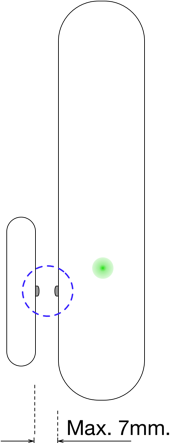
- The standard magnet covered by plastic part, mountable beside the sensor. Make sure the two indicating lines on sensor enclosure and magnet are opposite to each other. The image on the right-hand side shows the position of magnet and sensor body.
- A slim naked magnet to be mounted behind the sensor in case the sensor body is placed on the side of a window.
Product Usage
Once installed the sensor will report ‘open‘ and ‘close‘ status changes to a central Z-Wave controller using notification commands. Additionally, the sensor can directly control other device using the association group 2. The device is protected by a tamper switch.
Link testing
When activated by configuration parameter #5 the device can perform a link test with device No.1. Double-clicking the tamper will start the process. As a result, the red LED will blink one time in case of success and three times in case of failure.
1 x flash - Connection well
3 x flash - connection bad
The device sends the following notifications to the central controller:
- Window Opened(0x06 - 0x16)
- Window Closed(0x06 - 0x17)
- Tamper Removed(0x07 - 0x03)
| Reset to factory default | Once Cover is removed and tamper switch is tripped, push the tamper for 5 seconds until red LED blinks. Then release tamper and push it again for 5 seconds until LED blinks. |
| Inclusion | 1. Open the housing. 2. Remove the battery protection. 3. Press the tamper on the side of the appliance three times quickly. |
| Exclusion | 1. Open the housing. 2. Press the tamper on the side of the appliance three times quickly. |
| NIF | Press the tamper once |
| Wakeup | XXXWakeupDescription |
| Protection | XXXProtection |
| FirmwareUpdate | Wake Up the device by removing the cover. Then hit the tamper switch once. |
| SetAssociation | XXXSetAssociation |
Association Groups:
| Group Number | Maximum Nodes | Description |
|---|---|---|
| 1 | 5 | Lifeline |
| 2 | 5 | Control devices when a magnet trips |
| 3 | 5 | Sends out alarm message when a magnet trips |
| 4 | 5 | Sends alarm messages when tamper is tripped |
Configuration Parameters
Parameter 3: Door/window state
This parameter allows to set in what state is door/window when the magnet is close to the sensor. Size: 1 Byte, Default Value: 0
| Setting | Description |
|---|---|
| 0 | Closed when Magnet near |
| 1 | Opened when Magnet near |
Parameter 4: Visual LED Indications
This parameter defines when the red LED will indicate events. Disabling all indications may extend battery life. Size: 1 Byte, Default Value: 7 (values 1 + 2 + 4 summarized)
| Setting | Description |
|---|---|
| 1 | Open/Close Status Change |
| 2 | Wake Up |
| 4 | Device Tampering |
Parameter 5: Range Test after double click
Allows to enable the activation of a Z-Wave range test with double clicking the tamper switch. Size: 1 Byte, Default Value: 0
| Setting | Description |
|---|---|
| 0 | Disabled |
| 1 | Enabled |
Parameter 6: 2nd Association Group Trigger
This parameter defines the status of the magnet switch that causes sending a BASIC command to all devices of Association Group 2. Size: 1 Byte, Default Value: 0
| Setting | Description |
|---|---|
| 0 | Switch after Open and Close |
| 1 | Switch after Open |
| 2 | Switch after Close |
Parameter 7: Command Sent to Devices of Association Group 2
This parameter defines which commands is sent to 2nd Association Group Size: 1 Byte, Default Value: 2
| Setting | Description |
|---|---|
| 0 | On |
| 1 | Off |
| 2 | On and Off |
Parameter 8: BASIC command value sent to 2nd Association Group on On event
This is the BASIC command value sent in case of On event. Size: 1 Byte, Default Value: 255
| Setting | Description |
|---|---|
| 0 - 99 | Value |
| 255 | Value |
Parameter 9: BASIC command value sent to 2nd Association Group on Off event
This is the BASIC command value sent in case of Off event. Size: 1 Byte, Default Value: 0
| Setting | Description |
|---|---|
| 0 - 99 | Value |
| 255 | Value |
Parameter 10: Time Delay of On command frame
On command is sent after a delay defined in this parameter. Size: 2 Byte, Default Value: 0
| Setting | Description |
|---|---|
| 0 - 32400 | seconds |
Parameter 11: Time Delay of Off command frame
Off command is sent after a delay defined in this parameter. Size: 2 Byte, Default Value: 0
| Setting | Description |
|---|---|
| 0 - 32400 | seconds |
Parameter 12: Delay of Tamper Alarm Cancellation
Time a tamper alarm is delayed. Size: 2 Byte, Default Value: 0
| Setting | Description |
|---|---|
| 0 - 32400 | seconds |
Parameter 13: Reporting Tamper Alarm Cancellation
This parameter defines if the alarm cancellation event is reported. Size: 1 Byte, Default Value: 1
| Setting | Description |
|---|---|
| 0 | Do not send Report |
| 1 | Send Report |
Parameter 22: Enalbe/ disbale Binary Sensor report (from version 2.0)
Backwards compatibility, Binary Sensor for door/window state. (Sensor type=0x0A) Size: 1 Byte, Default Value: 0
| Setting | Description |
|---|---|
| 0 | Disable |
| 1 | Enable |
Parameter 23: Report low battery report when level goes under threshold setting (from version 2.0)
Size: 1 Byte, Default Value: 20
| Setting | Description |
|---|---|
| 10 - 50 | % |
Parameter 24: Report battery report at an interval set in hour (from version 2.0)
Size: 1 Byte, Default Value: 24
| Setting | Description |
|---|---|
| 0 | Disable |
| 1 - 255 | Hours |
Parameter 255: Reset Parameter
This parameter helps reset configuration parameters and the device to factory defaults Size: 4 Byte, Default Value: 0
| Setting | Description |
|---|---|
| 1 - 1431655764 | Reset all Parameter settings to their default settings. |
| 1431655765 | Completely factory reset sensor and send device reset locally notification. |
Technical Data
| Dimensions | 28 x 95 x 35 mm |
| Hardware Platform | ZGM130S |
| EAN | 1220000016668 |
| IP Class | IP 20 |
| Voltage | 3V |
| Battery Type | 1 * 1/2 AA |
| Device Type | Notification Sensor |
| Generic Device Class | Sensor Notification |
| Specific Device Class | Routing Sensor Notification |
| Network Operation | Reporting Sleeping Slave |
| Firmware Version | 02.03 |
| Z-Wave Version | 07.12 |
| Z-Wave Product Id | 0x0371.0x0002.0x000B |
| Frequency | Europe - 868,4 Mhz |
| Maximum transmission power | 5 mW |

