Quickstart
This is a
Important safety information
Please read this manual carefully. Failure to follow the recommendations in this manual may be dangerous or may violate the law. The manufacturer, importer, distributor and seller shall not be liable for any loss or damage resulting from failure to comply with the instructions in this manual or any other material. Use this equipment only for its intended purpose. Follow the disposal instructions. Do not dispose of electronic equipment or batteries in a fire or near open heat sources.Product Description
MCO Home OS11 is an advanced ceiling-mounted occupancy sensor based on 24?GHz Doppler radar technology. Unlike traditional PIR sensors, it can detect not only large movements but also subtle micro-movements such as breathing – making it ideal for precise automation in smart homes and professional buildings.
With support for the Z-Wave 800 series and S2 security encryption, the sensor integrates easily into modern smart home systems. It responds quickly and reliably, even when room activity is minimal.
Installation
Wiring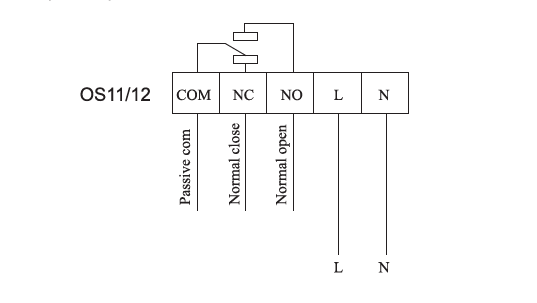
Legend:
- L ... Life
- N ... Neutral
- COM ... Input Life
- NC ... Normal close
- NO ... Normal open
Product Usage
Local OperationShort press the button will switch the relay output on/off status. If the sensor has been added to the Z-Wave gateway, the sensor will automatically report the occupancy status to the Z-Wave gateway.
When motion is detected:
- LED indicator flashes once by default, this function can be enabled or disabled by setting the configuration parameters.
- Terminal COM is closed with NO and disconnected from NC. If no movement, minor motion, breathing is detected during the time setting of parameter 5, the device will switch to ‘unoccupied’ status, send notification_report command to the Z-Wave gateway to report State Idle, terminal COM will be disconnected from NO and closes with NC. If movement, minor motion, breathing is detected again during the delay process, the delay will be re-counted again.
If the sensor detects motion, status will change to ‘occupied’, LED indicator flashes once and terminal COM is closed with NO and disconnected from NC, it will also send notification_report command to the Z-Wave gateway to report Motion Detected.
Note: Breath detection is effective only when it is set at least 30 sec (please refer to parameter 5). It is recommended that the minor motion detection is set at least 10 sec.
Detection Pattern (OS11 detection probe angle can be adjusted up to 20° with more flexible installation design).

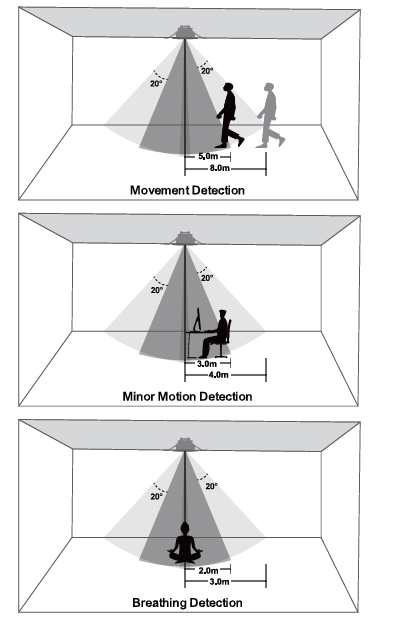
| Reset to factory default | To reset the device, use the exclusion function. |
| Inclusion |
|
| Exclusion |
|
| NIF | XXXNIF |
| Wakeup | XXXWakeupDescription |
| Protection | XXXProtection |
| FirmwareUpdate | XXXFirmwareUpdate |
| SetAssociation | XXXSetAssociation |
Association Groups:
| Group Number | Maximum Nodes | Description |
|---|---|---|
| 1 | 5 | Lifeline |
| 2 | 5 | Basic Set |
Configuration Parameters
Parameter 1: Detection Range
Maximum detection range (0–4 m). Values: 85–100: 7.3–8.4 m; 51–84: 5.2–7.2 m; 41–50: 2.0 m; <40: <1.5 m (small movements) Size: 1 Byte, Default Value: 100
| Setting | Description |
|---|---|
| 0 - 100 | Range mapping |
Parameter 2: LED Indicator
Size: 1 Byte, Default Value: 1
| Setting | Description |
|---|---|
| 0 | Disabled |
Parameter 3: Minor Motion Detection
Size: 1 Byte, Default Value: 1
| Setting | Description |
|---|---|
| 0 | Disabled |
| 1 | Enabled |
Parameter 5: Delay Timer Setting
Closes circuit with timer on motion, small motion or breathing. Valid only if parameter 9 is disabled. Breathing detection from 10 s. Recommendation: small motion ≥10 s. Size: 1 Byte, Default Value: 30
| Setting | Description |
|---|---|
| 2 - 7200 | Seconds |
Parameter 6: Switch Report Command
Basic Report / Switch Binary Report Size: 1 Byte, Default Value: 01
| Setting | Description |
|---|---|
| 0 | Basic Report |
| 1 | Switch Binary Report |
Parameter 7: Switch Output Control
Size: 1 Byte, Default Value: 01
| Setting | Description |
|---|---|
| 0 | Only controlled via gateway commands. |
| 1 | COM and NO close on motion, COM and NC on no motion. |
Parameter 8: Detection Sensitivity
Size: 1 Byte, Default Value: 2
| Setting | Description |
|---|---|
| 0 | Low |
| 1 | Medium |
| 2 | High |
Parameter 9: Away Mode Detection
Size: 1 Byte, Default Value: 0
| Setting | Description |
|---|---|
| 0 | Disabled |
| 1 | Enabled (15 s delay on absence) |
Parameter 20: Environmental Learning
Size: 1 Byte, Default Value: 0
| Setting | Description |
|---|---|
| 0 | Disabled |
| 1 | Start learning |
| 2 | Learning complete |
| 3 | Internal learning. Duration: 15 min, no person within 5 m. LED blinks during process. |
Parameter 21: Restore Factory Settings
Size: 1 Byte, Default Value: 01
| Setting | Description |
|---|---|
| 0 | Disabled |
| 1 | Reset sensor to factory settings |
Parameter 22: Blocking Time
Sensor inactive, LED blinks. Returns to normal after countdown. Size: 2 Byte, Default Value: 0
| Setting | Description |
|---|---|
| 0 - 14400 | Second |
Parameter 23: LED Blinking
Used to locate device. Size: - Byte, Default Value: 0
| Setting | Description |
|---|---|
| 0 - 300 | Seconds |
Parameter 255: Write Only
Size: 1 Byte, Default Value: 0
| Setting | Description |
|---|---|
| 0 | Disabled |
| 85 | Facotry Reset |
Technical Data
| Dimensions | 85 x 85 x 41 mm |
| Weight | 66 gr |
| Hardware Platform | ZG23 (800 Series) |
| EAN | 6928954281006 |
| IP Class | IP IP20 |
| Voltage | 230V |
| Load | 3A |
| Firmware Version | 03.01 |
| Z-Wave Version | 07.12 |
| Z-Wave Product Id | 015f.8101.0911 |
| Frequency | Europe - 868,4 Mhz |
| Maximum transmission power | 5 mW |

