
Popp
Heat Detector with Indoor Siren
SKU: POPE700960



Quickstart
This is a
Important safety information
Please read this manual carefully. Failure to follow the recommendations in this manual may be dangerous or may violate the law. The manufacturer, importer, distributor and seller shall not be liable for any loss or damage resulting from failure to comply with the instructions in this manual or any other material. Use this equipment only for its intended purpose. Follow the disposal instructions. Do not dispose of electronic equipment or batteries in a fire or near open heat sources.Product Description
This product combines a certified stand-alone heat detector with an insertable Z-Wave module.
A button on the device can be used to test the detectors electronics and the battery. In addition the device has an integrated test functionality. The battery warning gets send for at least 30 days. During this time the smoke sensor stays fully functional.
The Z-Wave radio module enables the heat alarm to be transmitted to a central Z-Wave controller. The smoke sensor can also be used as Z-Wave siren; for that the Z-Wave controller sends an on or off command to the siren. The radio module uses either the smoke sensors integrated 9V battery or can be powered by an external 12V power supply.
This device will relay all alarms to all other smoke sensors (700960) in the Z-Wave network to create a house-wide alarm. This connection of the smoke sensors is fully automatical and needs no further configuration. The smoke sensors and the controller communicate via an secure protocol to prevent manipulation.
Installation
Please refer to the installation guide of the smoke sensor for information about how and where the smoke sensor should be installed.
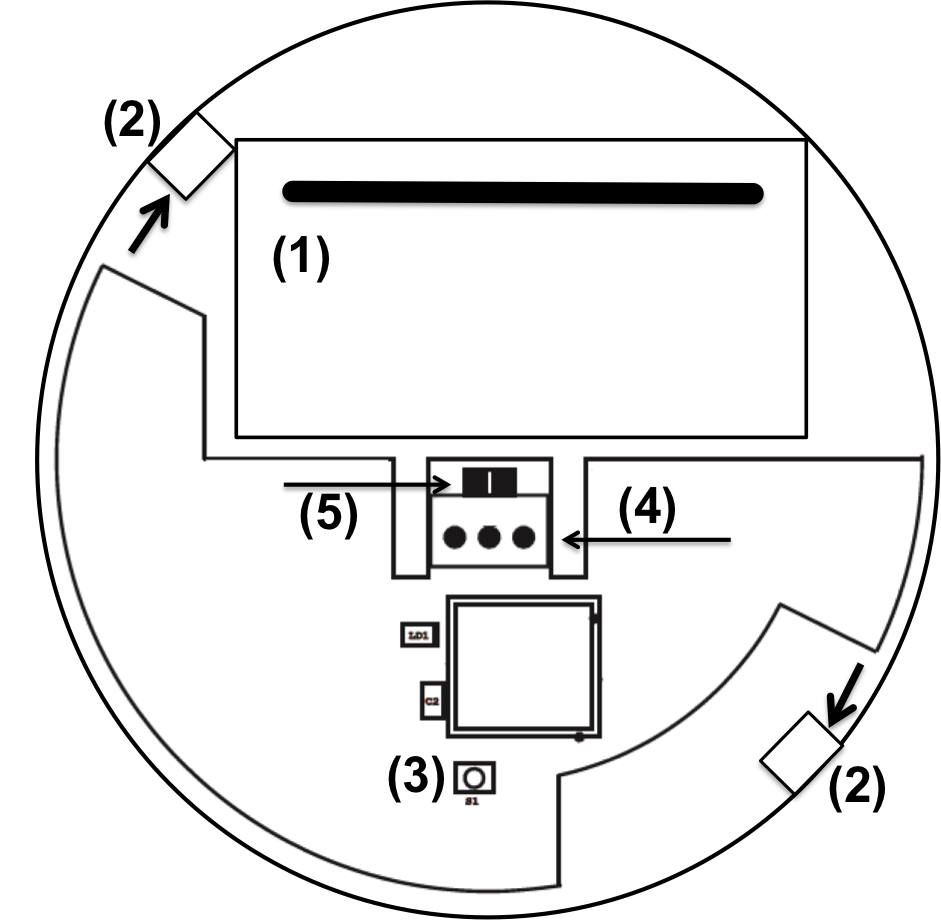
- Remove the bracket from the detector main unit by rotating it counter-clockwise.
- Place the bracket where you are going to install the detector. In each of keyhole slots, draw a mark to locate plastic anchor and screw. Using a 3/16-inch (5mm) drill bit, drills two holes at the marks and insert plastic anchor, and attached the bracket by using the screws.
- Open the battery compartment (1) to activate the battery, and then close the cover.
- The optional external power supply will connect to the connector (5). The internal battery must stay inside the detector even when the external power supply is connected.
- Mount the smoke detector to the mounting ring. Make sure the hooks of the detector are placed between the hook and the twist stopper (2) of the mounting base (arrows in image above). Then turn about 15 % clockwise. (Hint. If the detector hook is not placed right between the two mounting ring structures the detector can‘t be mounted to the ring).
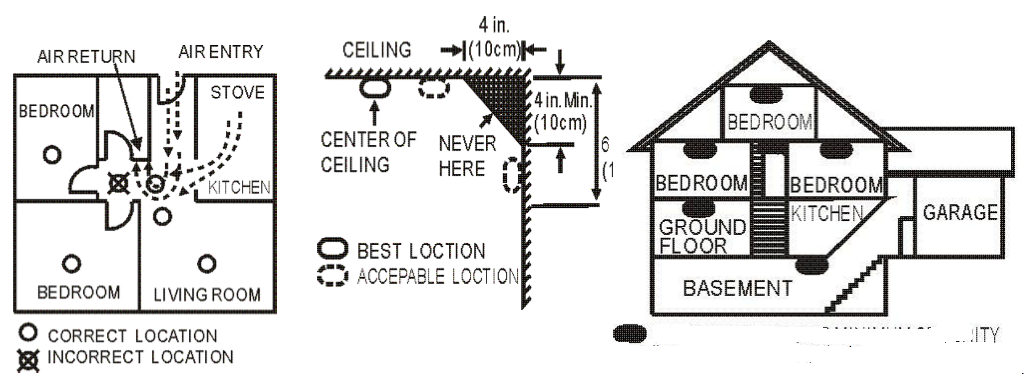
Please follow the recommendations about amount as position of the sensor in your home as given above. Avoid to place the sensor into the angle of walls, prefer positions in the middle of the room.
Product Usage
In the event of a fire, the detector detects the rapidly rising temperature and alarms by its siren, the red LED starts flashing and signals the alarm to the Z-Wave controller. A low battery will be indicated on short siren noise plus the Z-Wave controller will be informed using Battery Low warning commands.
Note: All communication of the wireless module is performed with application level security if the device was included securely and all communication partners support secure communication as well. In case a non-secure device is associated for switching on smoke alarm, the smoke detector will detect this and change its communication styla with this very device to non-secure. This process happens one time and will take about 20 seconds. This delay will happen on first communication only.The siren can be used for other alarm indication. For this reason the device will be shown at Graphical user interface as a simple on/off switch. Turning on this switch start the siren, turning it off will stop the noise. The generic siren alarm has a different acoustic pattern than the permanent sound caused by smoke. The configuration parameters 1 and 2 define the style of the sound.
Automatic radio meshing of the heat sensorThanks to Z-Wave the smoke sensor can communicate fully automatic. In case of an alarm (heat or battery) the device will send a notification to all other smoke sensors in the network. The receiving sensor transmit the alarm to other smoke sensors until all smoke sensors have received the alarm.
It is possible to wirelessly turn off the siren on all repeating detectors but not on the detector that originally sent the alarm. You must find and remove the reason for the smoke detector to buzz.
Please note that this meshing is not recommended for networks with more than 3 smoke detectors. In this case please control theme using a central controller and turn off the meshing function by setting configuration parameter 5 and 6.
| Reset to factory default | Press the button on the bottom of the device for at least 10 seconds |
| Inclusion | A single click on the button (3) includes the device. If the button is pressed for at least 2 seconds the inclusion will be done without the (Security Command Class ). |
| Exclusion | A single click on the button will exclude the device. |
| NIF | A simple click on the button (3) sends a NIF. |
| Wakeup | XXXWakeupDescription |
| Protection | XXXProtection |
| FirmwareUpdate | Press the Button 2x short to confirm the update. |
| SetAssociation | XXXSetAssociation |
Association Groups:
| Group Number | Maximum Nodes | Description |
|---|---|---|
| 1 | 4 | Lifeline |
| 2 | 4 | Alarm Reports |
| 3 | 4 | Switching Command when Alarm |
Configuration Parameters
Parameter 3: Value of BASIC Set On-Command
Size: 1 Byte, Default Value: 99
| Setting | Description |
|---|---|
| 00 - 99 | Command Value |
Parameter 4: Value of BASIC Set Off-Command
Size: 1 Byte, Default Value: 0
| Setting | Description |
|---|---|
| 00 - 99 | Command Value |
Parameter 5: Status of automated meshing of smoke alarms
This smoke detector can automatically inform other smoke detectors of same type about smoke alarms. They will then also turn on the siren. This function is a requirement of wireless networked smoke detectors Size: 1 Byte, Default Value: 01
| Setting | Description |
|---|---|
| 00 | inactive |
| 01 | active (default) |
Parameter 6: Status of automated meshing of battery alarms
This smoke detector can automatically inform other smoke detectors of same type about battery alarms. They will then also turn on the siren. This function is a requirement of wireless networked smoke detectors. Size: 1 Byte, Default Value: 01
| Setting | Description |
|---|---|
| 00 | inactive |
| 01 | active (default) |
Technical Data
| Hardware Platform | ZM5206 |
| IP Class | IP 20 |
| Voltage | 9 V |
| Battery Type | 1 * 9 V |
| Firmware Version | 02.01 |
| Z-Wave Version | 04.05 |
| Z-Wave Product Id | 0x0154.0x0100.0x0201 |
| Frequency | Europe - 868,4 Mhz |
| Maximum transmission power | 5 mW |