Quickstart
This is a
2. Remove the battery from the TRV. A few seconds later, repowered in the TRV.
3. The TRV will send Z-Wave protocol Command Class frame to start SmartStart Inclusion.
Important safety information
Please read this manual carefully. Failure to follow the recommendations in this manual may be dangerous or may violate the law. The manufacturer, importer, distributor and seller shall not be liable for any loss or damage resulting from failure to comply with the instructions in this manual or any other material. Use this equipment only for its intended purpose. Follow the disposal instructions. Do not dispose of electronic equipment or batteries in a fire or near open heat sources.Product Description
Installation
IMPORTANT: Please include your TRV to the network (refer to 4.1) before doing the installation. Below is the installation process:
a. Choose the right adapter and install it to the valve if the TRV can not install to your valve directly.
Adapter:
Danfoss RA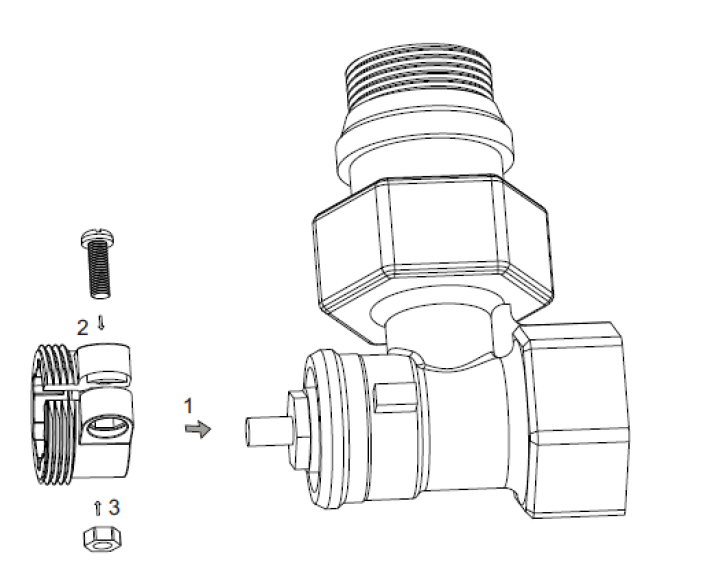
Caleffi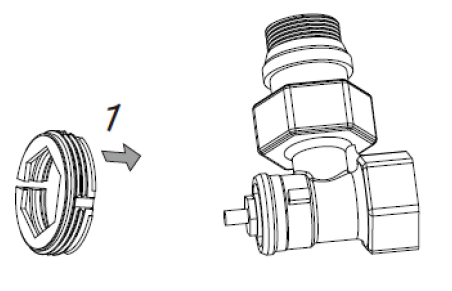
Giacomini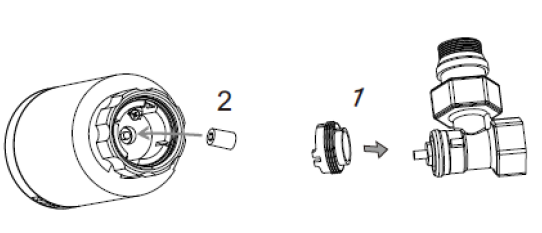
b. Take off the batteries and put them on again to REPOWER the TRV
c. The screen will blink LA until it becomes solid
d. Install the TRV to the valve
e. Click the rotary plate once and the LA will start blinking again;
f. Installation completed (LA disappears and shows the temperature).
Product Usage
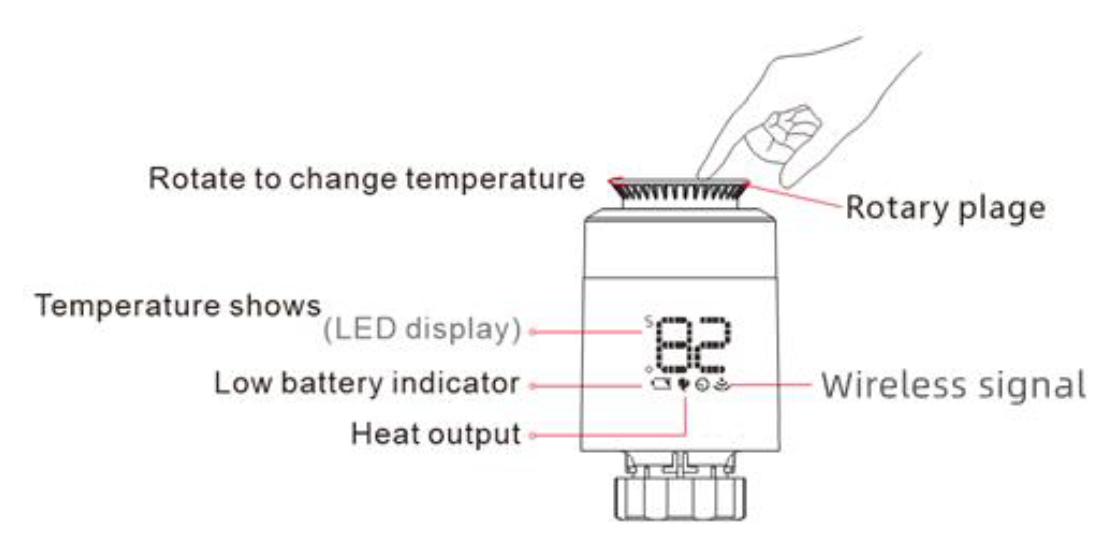
ON / OFF
The temperature <5°C , display" OF". The temperature > 30°C, display "On"
Open window function
When using the radiator to heat, the window is opened, when the room temperature drops 6°C in 4 minutes, TRV will close the valve automatically, the display will show "OP" When the window is closed, meanwhile, room temperature increase by 2°C, TRV will open valve automatic, back to the operation mode.
Anti-scale function
If the radiator does not open within two weeks or a long time not open will let the valve clogged as the scale, and the radiator will be damaged. In order to let the radiator to use normally, TRV will open the valve running 30 seconds every two weeks, display will show "AS", and when run finished will recover running condition.
Child lock function
In order to prevent TRV sets from children, it could activate the child lock function by long pressing the rotary plate until the display shows "LC". Long press the rotary plate again over 10s to unlock.
Anti-freezing function
In the power off state, the screen show a fire icon.
Anti-freezing function: the valve will be opened when the temperature is below 5°C, when the temperature rises to 8°C , the valve will be closed.
Alarm
In the normal operation range: NTC sensor damage, display: "ER"
![]() Low power alarm
When the battery voltage is extremely low , display the battery icon, which reminds that the user shall replace the battery.
Low power alarm
When the battery voltage is extremely low , display the battery icon, which reminds that the user shall replace the battery.
Battery change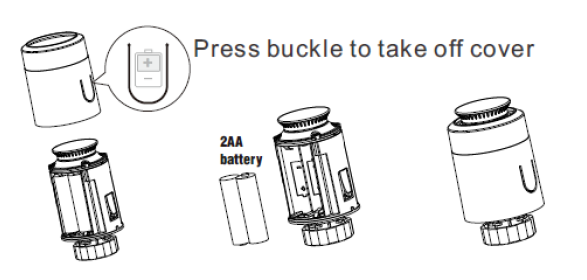
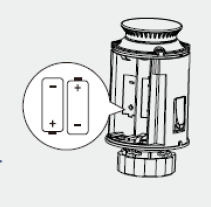
1. Open and remove the cover
2. Insert the batteries checking the polarties are correcly aligned.
3. Close the cover
| Reset to factory default | In OF state, press and hold rotary plate for at least 5 seconds and release when the screen will blink OF. When the reset is successful, the screen will show OF in solid for 2 seconds then turn off. And TRV will reset itself to factory default by sending a Device Reset Locally Notification to gateway. |
| Inclusion | 1. Power on your TRV, 2. Set your Z-Wave controller into add/inclusion mode. 3. In "OFF" state, short press the rotary plate three times until the screen shows "--". 4. The screen will show "PA" after few seconds, which meant the inclusion is successful. And the antenna icon will light on. |
| Exclusion | 1. Power on your TRV 2. Set the Z-Wave primary controller into remove/exclusion mode. 3. In OF state, short press the rotary plate three times until the screen shows --". 4. The screen will turn back toOF after few seconds, which meant the inclusion is successful. The antenna icon light will be off. |
| NIF | XXXNIF |
| Wakeup | XXXWakeupDescription |
| Protection | XXXProtection |
| FirmwareUpdate | XXXFirmwareUpdate |
| SetAssociation | XXXSetAssociation |
Association Groups:
| Group Number | Maximum Nodes | Description |
|---|---|---|
| 1 | 5 | Lifeline |
Configuration Parameters
Parameter 1: Open window detect function
Size: 1 Byte, Default Value: 0
| Setting | Description |
|---|---|
| 0 | Disable |
| 1 | Enable |
| 44 - 45 | Blub |
Parameter 2: Anti-freezing function
Size: 1 Byte, Default Value: 0
| Setting | Description |
|---|---|
| 0 | Disable |
| 1 | Enable |
Parameter 3: Measured temperature offset
Size: 1 Byte, Default Value: 0
| Setting | Description |
|---|---|
| -6 - 6 | Offset -6°C - (+6)°C |
Parameter 4: Set away home mode
Size: 1 Byte, Default Value: 0
| Setting | Description |
|---|---|
| 0 | No |
| 1 | Yes |
Parameter 5: Anti-scale function
Size: 1 Byte, Default Value: 0
| Setting | Description |
|---|---|
| 0 | Disable |
| 1 | Enable |
Parameter 6: Valve opening level report threshold
Size: 1 Byte, Default Value: 1
| Setting | Description |
|---|---|
| 0 - 100 | % |
Parameter 7: Temperature auto report interval time
The time interval when to send the temperature report. Size: 4 Byte, Default Value: 0
| Setting | Description |
|---|---|
| 0 - 2678400 | Seconds |
Parameter 8: Temperature change report threshold
Size: 1 Byte, Default Value: 5
| Setting | Description |
|---|---|
| 0 - 100 | Steps 0,1°C |
Parameter 9: Battery auto report interval time
The time interval when to send the battery report. Size: 4 Byte, Default Value: 0
| Setting | Description |
|---|---|
| 0 - 267840 | Seconds |
Parameter 10: Battery change report threshold
Size: 1 Byte, Default Value: 5
| Setting | Description |
|---|---|
| 0 - 100 | % |
Parameter 11: Enable child lock
Size: 1 Byte, Default Value: 0
| Setting | Description |
|---|---|
| 0 | Disable |
| 1 | Enable |
Technical Data
| Dimensions | 0.0500000x0.1000000x0.0500000 mm |
| Weight | 149 gr |
| EAN | 4251295728155 |
| IP Class | IP IP20 |
| Battery Type | 2 * AA |
| Firmware Version | 01.08 |
| Z-Wave Version | 07.10 |
| Z-Wave Product Id | 0x045a.0x0400.0x0501 |
| Frequency | Europe - 868,4 Mhz |
| Maximum transmission power | 5 mW |

